Remote monitoring and management (RMM) software refers to solutions that enable IT teams to monitor and manage infrastructure remotely, ensuring smooth operation of endpoints, validating new devices, automating tasks, enhancing security, and resolving issues in real time. NinjaOne RMM is a highly intuitive cloud-based RMM solution that monitors and manages all your endpoints in real-time.
NinjaOne’s ease of use is its standout quality as its goal is for all kinds of providers to have the smoothest user experience across aspects like onboarding, customer support, and functionality. While there are other impressive RMM solutions available, NinjaOne is particularly well-suited for organizations that give priority to intuitiveness alongside a comprehensive set of IT management functionalities.
NinjaOne RMM Review: What You Need to Know

Our Rating: 4.2/5
- Best for ease of use, with an intuitive interface that simplifies IT management for all skill levels.
- Offers extensive automation features to reduce manual tasks and enhance efficiency.
- Strong customer support like 24/7 live chat and extensive onboarding.
| Pros: | Cons: |
|---|---|
| User-friendly solution | Has no public pricing information |
| Variety of IT automation features | Less integrations compared to competitors |
| Responsive customer support | Basic document feature |
Keep reading to explore NinjaOne RMM’s use cases, pricing, core features, ease of use, and customer support, or jump down to see how we scored it across six main categories.
Who should use NinjaOne RMM?
NinjaOne RMM benefits managed service providers (MSPs) of various sizes and maturity levels. You should use NinjaOne RMM if you’re a small to mid-sized MSP in search of a user-friendly interface and an efficient setup process. Since it’s a cloud-based solution, it requires minimal upfront investment and reduces the need for extensive on-premises infrastructure, making it an economical choice for MSPs just starting out or those with limited resources.
There’s also something for mature MSPs with established processes as NinjaOne offers advanced automation and customization features. These capabilities enable streamlined workflows and efficient management of large client bases. NinjaOne offers a scalable platform that supports complex environments, which can grow with your business and accommodate a vast number of endpoints. It’s a good choice if you’re looking to expand your service offerings and enhance your operational efficiency.
Additionally, NinjaOne is also for MSPs that prioritize customer satisfaction and support and will benefit from NinjaOne’s highly rated customer service and support. However, what sets these options apart is how customers give positive reviews and feedback on aspects like responsiveness and helpfulness. It also offers Script Hub, a library of hundreds of ready-to-use scripts for users to automate their IT tasks.
Who shouldn’t use NinjaOne RMM?
While NinjaOne RMM is an impressive user-friendly solution for many MSPs, it won’t be the best fit for every organization, like organizations that need a wide variety of integration options. NinjaOne offers a solid range of integrations, but it doesn’t match up to some competitors like ConnectWise or N-able, which provide more extensive and diverse integration options. If your organization relies heavily on a broad array of third-party applications and needs seamless integration, NinjaOne might fall short.
Large enterprises with complex IT environments may also struggle with NinjaOne RMM. Its policy-driven configuration can become cumbersome in highly complex IT environments, where more granular control and flexibility are needed. This may make NinjaOne feel less accommodating compared to other solutions that offer deeper customization and scalability.
Prospective users who want pricing information upfront may find NinjaOne to be annoying as they have to request a quote to get pricing information. If you’re in the market for a top RMM tool and happen to be comparing tens of tools looking to have readily available pricing information to quickly inform your decisions, NinjaOne may frustrate you.
Pricing
Unfortunately, NinjaOne RMM doesn’t publicly list its pricing information. They explain this as a measure to avoid interfering with how their partners price their services and inadvertently impacting their sales margins. As noble as that sounds, we see top alternatives like Atera, Central, Pulseway, and more offer upfront pricing.
With NinjaOne, you have to request a custom quote. It promises flexible per-device pricing that’s based on factors like the number of endpoints, integration add-ons, and promotions and incentives. NinjaOne also promises no hidden fees like surprise training and implementation fees. It also offers a free trial and live demo, but you’ll have to contact them for trial information.
You’d also need to discuss your needs prior to a live demo by sharing information like the number of devices you seek to monitor, your current RMM solution, integrations, and what you’d want to learn or experience.
Key features of NinjaOne RMM
Remote monitoring
NinjaOne RMM provides real-time monitoring of IT assets, including servers, workstations, and network devices. This feature ensures that any issues with these assets are detected promptly to give room for swift remediation. The system offers users proactive management of their IT infrastructure by generating alerts for various conditions such as unauthorized applications, down services, or repeated failed authentications. If your MSP manages multiple client environments, remote monitoring is crucial as it offers you a comprehensive overview from a single dashboard to streamline monitoring and enhance efficiency.
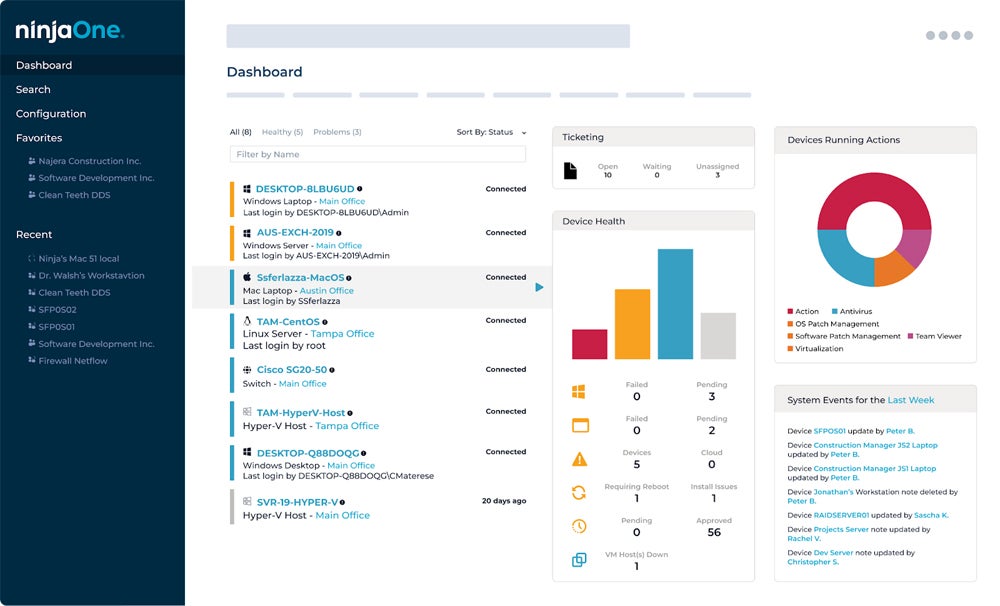
Patch management
NinjaOne’s patch management capability automates the process of identifying and deploying updates for operating systems and third-party applications across Windows, Mac, and Linux environments. This automation ensures that all endpoints are up-to-date with the latest security patches to reduce vulnerabilities and keep compliance with security standards. It’s key for companies that require consistent and reliable patching without manual intervention, ultimately minimizing the risk of security breaches due to outdated software.
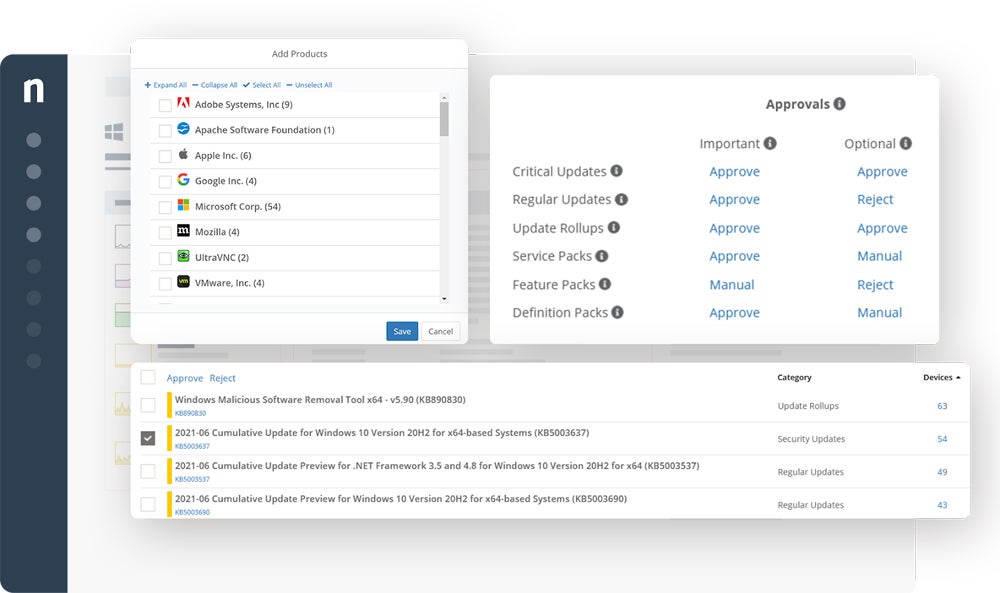
Alerts and notifications
NinjaOne provides an alerts and notifications system that integrates with various communication channels, including in-app alerts, mobile notifications, SMS, email, PagerDuty, and Slack or Microsoft Teams. This flexibility ensures that technicians can quickly see any critical issues, which allows them to respond quickly. NinjaOne offers more than 100 monitoring templates and allows users to create their own templates to track the health and performance of their endpoints.
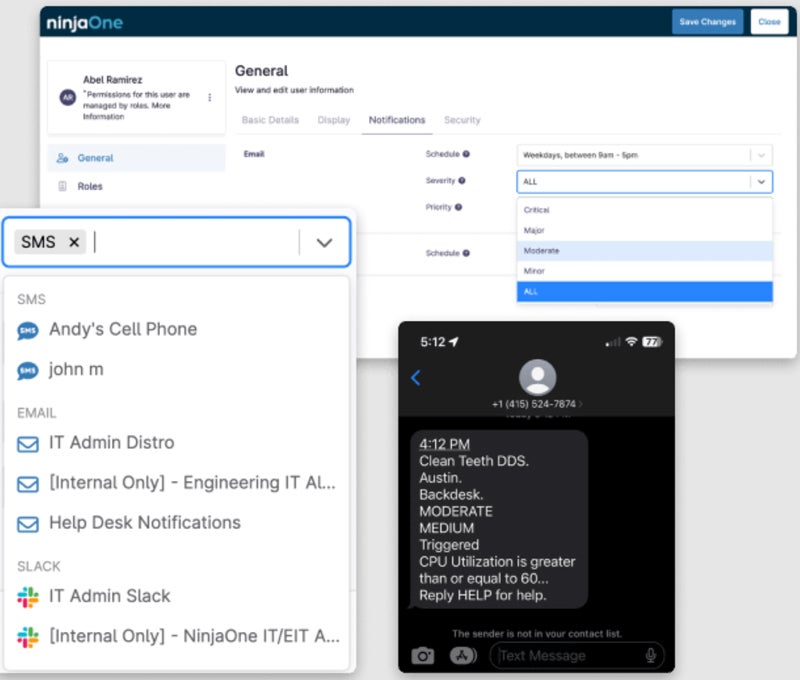
Security management
NinjaOne includes built-in security features such as role-based access control (RBAC), managed antivirus (AV), device approval, encryption, and password management to safeguard its users’ endpoints. MSPs can prevent their end-users from uninstalling Ninja’s agent, whether the uninstallation is out of ignorance or malice. These features collectively strengthen the security posture of managed environments, providing control and visibility, which are essential for any MSP focused on maintaining high security standards.
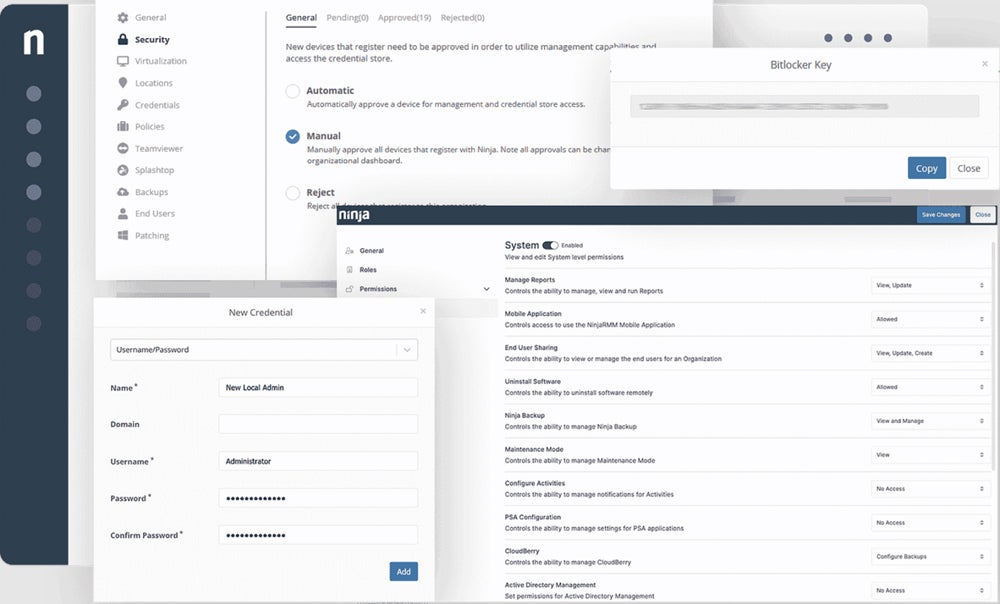
Automation and scripting
NinjaOne performs well in automation and scripting, offering tools to automate IT tasks such as software patching, antivirus updates, OS and third-party management, backup management, remote control, drive encryption, and custom scripting. This is valuable for any MSP that’s keen to automate repetitive tasks across its client environments as they’ll get a significantly lower manual workload for their IT professionals and less risk of human error.
The platform supports dynamic scripting, which allows technicians to create and customize scripts without extensive coding knowledge. This simplifies the scripting process, which empowers technicians to automate complex tasks quickly and efficiently without needing advanced programming skills. The result is less time spent on routine tasks and fewer errors while also enabling less experienced technicians to contribute to automation processes.
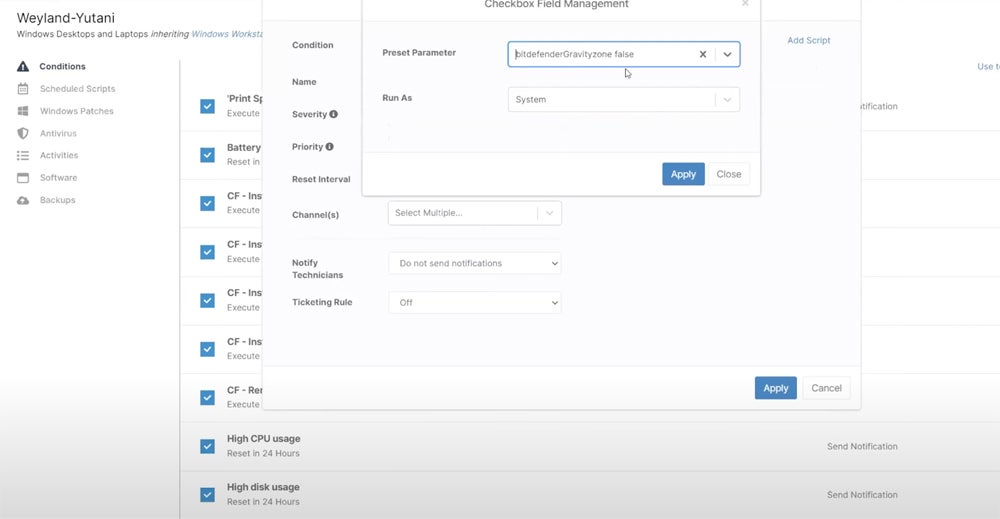
NinjaOne RMM ease of use
NinjaOne is praised for its intuitive interface and ease of use. The platform offers a user-friendly dashboard that brings together various IT management tasks for users to navigate and perform actions quickly and efficiently. This centralized dashboard provides a clear and comprehensive view of the health and status of all managed endpoints. NinjaOne RMM claims a much faster go-live time than most competitors, taking between two and three weeks compared to an average of 1.36 months for other platforms. It bills itself as being faster to set up, easier to use, and more effective than its competitors.
Many users positively cite NinjaOne’s simplicity in setup and deployment. Its centralized dashboard, coupled with its ease of deployment and configuration, ensures that even less technically experienced users can not only effectively utilize the platform but also become proficient with the tool in a short period. It supports multiple operating systems, including Windows, macOS, and Linux, further enhancing its versatility and ease of use.
NinjaOne RMM customer service
The responses from real-world users rate NinjaOne’s customer service very highly for its responsiveness and effectiveness. I noted multiple support channels, including 24/7 live chat, email, and phone support across various countries. This guarantees that users can get timely assistance regardless of their location.
Moreover, NinjaOne promises typical ticket response times of less than one hour. I found that even signing up for its live demo feels personal and speedy as an agent reached out to me seeking to understand my pain points, current stack, and general interest in NinjaOne to ensure that I get an introduction to the product as intuitively as possible. Part of its comprehensive onboarding support also includes vast training and assistance at no additional cost, making it easy for new users to quickly adapt and fully utilize the platform.
If NinjaOne RMM isn’t ideal for you, check out these alternatives
Atera

Atera is an all-rounded cloud-based RMM and professional services automation (PSA) solution that provides remote access, patch management, monitoring agents, network discovery, helpdesk, billing, reporting, and IT automation tools within an intuitive interface. It offers transparent pricing for MSPs seeking a wide roster of RMM and PSA features with prices upfront.
Pulseway

Pulseway is a strong competitor to NinjaOne RMM, with its uniqueness showing through its mobile-first approach that gives MSPs the power to manage and monitor their systems from their mobile devices. It offers real-time alerts and the ability to auto-remediate issues directly from a smartphone, making it possible to stay on top of IT management even on the go.
ConnectWise

ConnectWise is an alternative whose security features and out-of-the-box automation for IT management stand out. It includes data protection and restoration capabilities, script automation, and thorough cybersecurity training. ConnectWise also offers integrated expert services in the form of a help desk, network operations center (NOC) services, and dedicated technicians to offer constant technical expertise.
How we evaluated NinjaOne RMM
To determine the effectiveness of NinjaOne RMM, we evaluated it based on six weighted criteria that are bound to influence RMM software users. Each criterion has specific subcriteria, which we also weighted to get all-rounded scores of NinjaOne’s performance.
Evaluation criteria
We used a detailed rubric to evaluate NinjaOne RMM, focusing on the following criteria to ensure a comprehensive assessment:
- Core features (25%): This category covered key functionalities such as remote monitoring, patch management, alerts and notifications, network monitoring, remote access, asset management, mobile management, security management, automation and scripting, and scalability. NinjaOne excels in providing comprehensive monitoring options and robust automation, among other capabilities.
- Cost (20%): We assessed NinjaOne’s pricing model based on the availability of a free trial, pricing transparency, flexible pricing models, subscription lengths, and additional costs. While NinjaOne offers a free trial and per-device pricing, its pricing transparency could be improved.
- Integrations (20%): We evaluated the number and diversity of integrations, the ease of setting up integrations, and the availability of an API. While NinjaOne offers a moderate number of integrations and ease of use in setup, it has fewer integrations compared to some top competitors.
- IT automation (15%): We considered NinjaOne’s capabilities in IT automation, including dynamic scripting, custom scripting, and the automation of routine IT processes. NinjaOne excels in this area, providing extensive automation features that reduce manual workloads and increase efficiency.
- Ease of use (10%): With this criterion, we assessed the user experience, including ease of setup, usability, and the availability of vast resources to help new and existing users. NinjaOne scores highly in ease of use, with an intuitive interface and extensive support resources.
- Customer support (10%): We looked at the availability of live chat, phone support, email support, and real-world user reviews. We tried and noted their highly responsive email support and extensive onboarding support.
Bottom line: Built for ease of use
NinjaOne RMM stands as a top choice for MSPs and IT professionals due to its intuitive interface, comprehensive feature set, and strong automation features. Its ease of use, in particular, makes it accessible for teams of all skill levels. If you value strong customer support and extensive automation options alongside intuitiveness, you should definitely consider NinjaOne RMM. Although its pricing transparency has room for improvement, the overall value and performance make it one of the most intuitive RMM solutions available.
If you’re looking to see how it matches up to another RMM tool, check out how NinjaOne RMM compares to Central.
And, if you’re on a quest to find more general security solutions, see our top MSSP software tools.
