Remote monitoring and management (RMM) software is an IT management tool that helps MSPs remotely and proactively monitor and manage clients’ IT infrastructures to provide insight into client devices, address threats, and simplify operations. The best RMM software typically offers tools for remote monitoring, patch management, alerts and notifications, security, and automation and scripting. We’ve reviewed the best RMM software tools to help you select the right one for your MSP.
Here are the six best RMM software for MSPs:
- Atera: Best overall software for features and pricing
- NinjaOne: Best platform for a user-friendly interface
- Pulseway: Best software for RMM via a mobile app
- Central: Best for remote management and scripting
- Datto: Best RMM software option for data protection
- ConnectWise: Best software for integrated security
Featured Partners: MSP Software
Although some RMM tools scored impressively across multiple categories, the RMM software we found to be the best overall for MSPs is Atera. Atera got great scores across all our criteria, notably having the most impressive features and pricing. Read more to see how each reviewed software performed in terms of pricing, key features, and use cases, or skip down to see how we evaluated each option.
Note: All per-user prices are with a one-year commitment unless noted otherwise.
Top RMM software comparison
For a quick introduction to what to expect from the top RMM solutions, here’s how they compare against their key features, which include remote monitoring, patch management, alerts and notifications, and automation and scripting, alongside pricing information.
| Remote monitoring | Patch management | Alerts and notifications | Automation and scripting | Starting price | |
|---|---|---|---|---|---|
| Atera | ✔ | ✔ | ✔ | ✔ | $129/user/month |
| NinjaOne | ✔ | ✔ | ✔ | ✔ | Custom |
| Pulseway | ✔ | ✔ | ✔ | ✔ | $44/device/month |
| Central | ✔ | ✔ | ✔ | ✔ | $80/user/month |
| Datto | — | ✔ | ✔ | ✔ | Custom |
| ConnectWise | ✔ | ✔ | ✔ | ✔ | Custom |
✔=Yes —= Limited

Atera
Best overall RMM software
Overall rating: 4.6/5
- Core features: 5/5
- Cost: 5/5
- Security: 3.7/5
- Automation: 5/5
- Customer support: 5/5
- Ease of use: 3.9/5
Atera, our top-rated overall RMM software, is an all-in-one cloud-based solution that delivers visibility and control over your MSP’s IT management. The platform offers a range of tools, including remote access, patch management, and IT automation, all within an intuitive interface. Atera’s pricing is also transparent and competitive. It also offers backup and recovery features, though they are only available to the subscribers of its two highest pricing tiers.
Although Atera is the top RMM pick, its integration options aren’t extensive. If you prioritize integrations, consider ConnectWise as an alternative.
Pros and cons
| Pros | Cons |
|---|---|
| Transparent pricing | Few integrations |
| Easy to use | Limited mobile app functionality |
| Robust remote access | UI could be more intuitive |
Pricing
- Pro: $129 per user per month
- Growth: $179 per user per month
- Power: $209 per user per month
- Superpower: Contact for quote
- Free Trial: 30 days
Features
- Remote access and support: Remotely access and manage devices.
- Patch management: Automate the process of updating software patches.
- IT automation: Set rules and streamline repetitive tasks and processes.
- Reporting: Get insights into IT infrastructure health and performance.
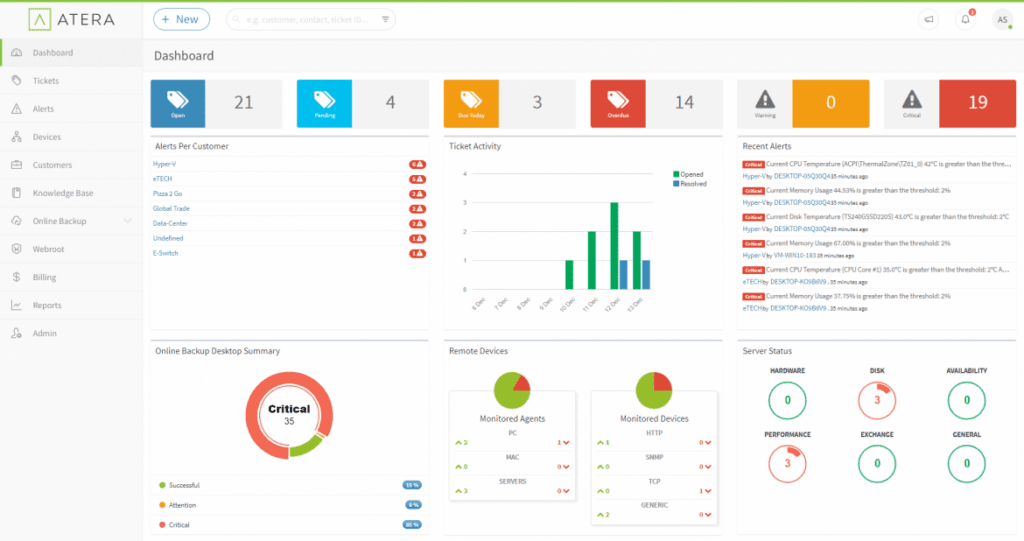

NinjaOne
Best for a user-friendly interface
Overall rating: 4.3/5
- Core features: 5/5
- Cost: 2/5
- Security: 4.7/5
- Automation: 5/5
- Customer support: 4.7/5
- Ease of use: 5/5
NinjaOne is intuitive RMM software that manages client endpoints at scale with a standout user-friendly interface, making it popular among MSPs that prioritize ease of use. It has a single interface that centralizes actions and unifies device management. Since it’s easy to navigate, NinjaOne is quick to set up with a straightforward onboarding process. Its automation features, like automated patching, automated tasks, and auto-remediation, make it even more intuitive.
While NinjaOne has great automation features, you have to contact them for a custom pricing quote. If you want an estimate of a pay-per-device pricing model without having to request a quote, consider Pulseway as an alternative.
Pros and cons
| Pros | Cons |
|---|---|
| User-friendly design | No public pricing information |
| Robust automation features | Limited customization |
| Quick setup | Basic reporting system |
Pricing
- Contact for quote: Pay-per-device pricing available
- Free trial: Contact for length
Features
- Auto-remediation: Automate the detection and resolution of endpoint issues.
- One-click device actions: Carry out tasks without interrupting end users.
- Task and software automation: Automate your complex software installations.
- Self-service portal: Manage remote access and ticket management tasks.
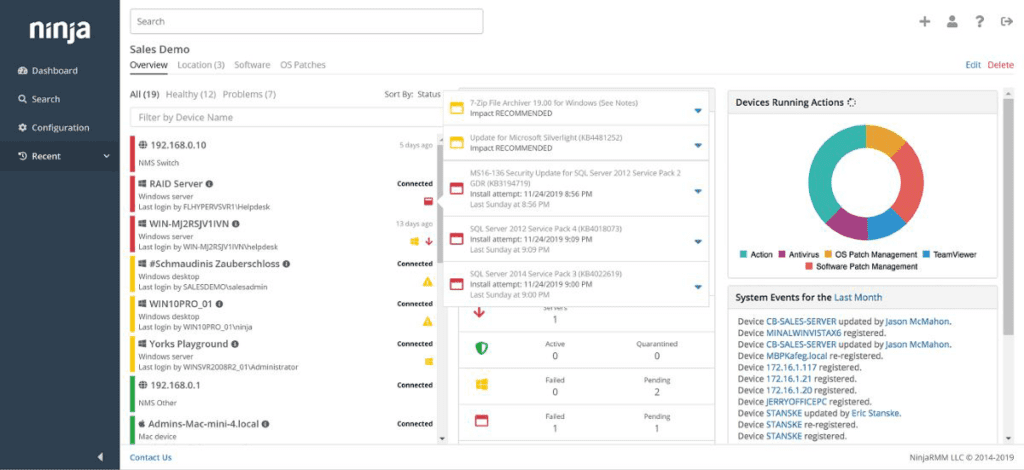

Pulseway
Best for RMM via mobile
Overall rating: 4.2/5
- Core features: 4.9/5
- Cost: 3.9/5
- Security: 3.5/5
- Automation: 5/5
- Customer support: 3.5/5
- Ease of use: 4.6/5
Pulseway is RMM software that stands out in the market with its mobile-first approach, allowing MSPs to manage and monitor IT systems from their mobile devices. This real-time monitoring tool sends customizable alerts directly to your phone, ensuring you’re always on top of things. It also allows you to auto-remediate issues instead of having to find a computer to deal with IT issues. Pulseway also offers easy deployment features to get up and running quickly.
However, though clearly outlined, its additional costs can make the product expensive. Should you need a solution without lots of additional costs, Atera would be a better fit.
Pros and cons
| Pros | Cons |
|---|---|
| Quality mobile app | Customer support could improve |
| Real-time alerting | Only basic security training |
| Easy to deploy | Has additional costs |
Pricing
- Single Tier: $44 per month for up to 20 devices
- Free trial: Contact for length
- Mandatory one-time Advanced Onboarding and Best Practices session for $149
Features
- Mobile RMM: Manage and monitor IT systems directly from a mobile device.
- Real-time alerts: Get instant notifications about system and endpoint issues.
- Pulseway automation workflows: Execute automated tasks from your phone.
- Discovery and deployment: See all your IT endpoints to mass deploy Pulseway.
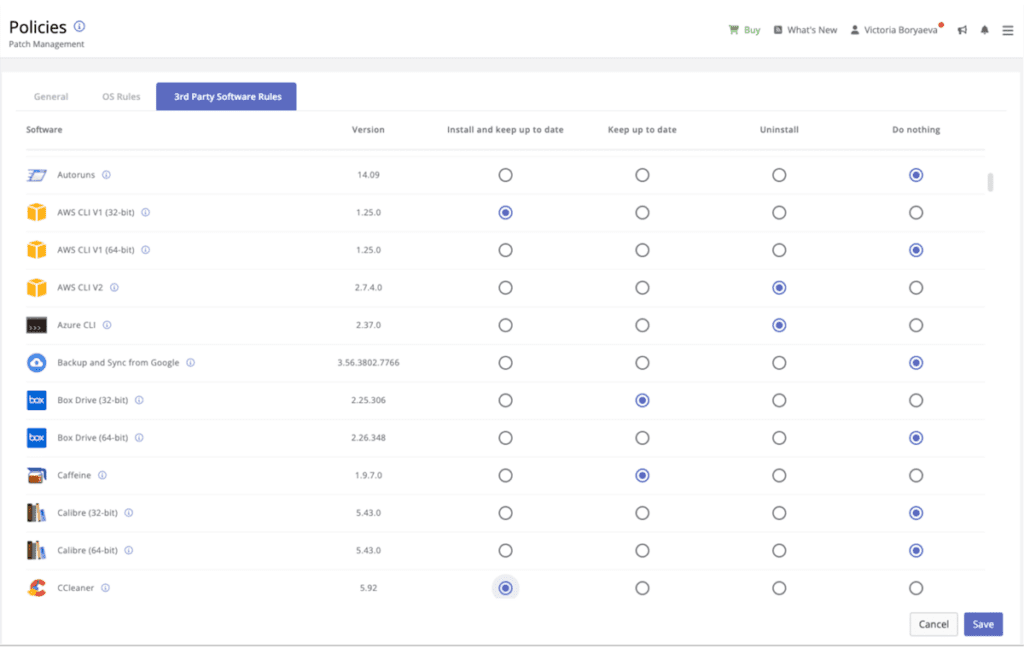

Central
Best for remote management and scripting
Overall rating: 4.1/5
- Core features: 4.5/5
- Cost: 3.4/5
- Security: 3.3/5
- Automation: 5/5
- Customer support: 3.5/5
- Ease of use: 4.6/5
Central by LogMeIn is an RMM solution that offers advanced remote management features for efficiently managing and monitoring your client devices from any location. It offers critical IT control and automation, secure remote access, ad-hoc remote support, and customizable reporting for RMM. Central’s robust scripting capabilities empower MSPs to automate repetitive tasks and increase efficiency. Its “self-healing alerts” allow you to execute scripts to automatically resolve issues when alerts come up.
Though Central’s pricing is transparent, its higher price point — especially due to automation add-on costs — is a deterrent for some. If you’re looking for a budget-friendly option with automation included in its base plan, Pulseway will be a better fit.
Pros and cons
| Pros | Cons |
|---|---|
| Great remote access | UI could be more intuitive |
| Automated updates and patches | Limited customization |
| High reliability | Has add-on costs |
Pricing
- Base plan for 25 computers: $80 per month
- Base plan for 50 computers: $103 per month
- Base plan for 100 computers: $139 per month
- Base plan for 250 computers: $290 per month
- Add Security: $47 to $206 per month
- Add Automation: $47 to $206 per month
- Add Insight: $45 to $180 per month
- Free trial: 14 days
Features
- Advanced automation: Automate repetitive tasks and manage your endpoints.
- Insight: Customize reports on critical statistics, audit inventory, and manage assets.
- Remote access: Manage your devices remotely with a reliable connection.
- Patch management: Automatically ensure software is up-to-date and secure.
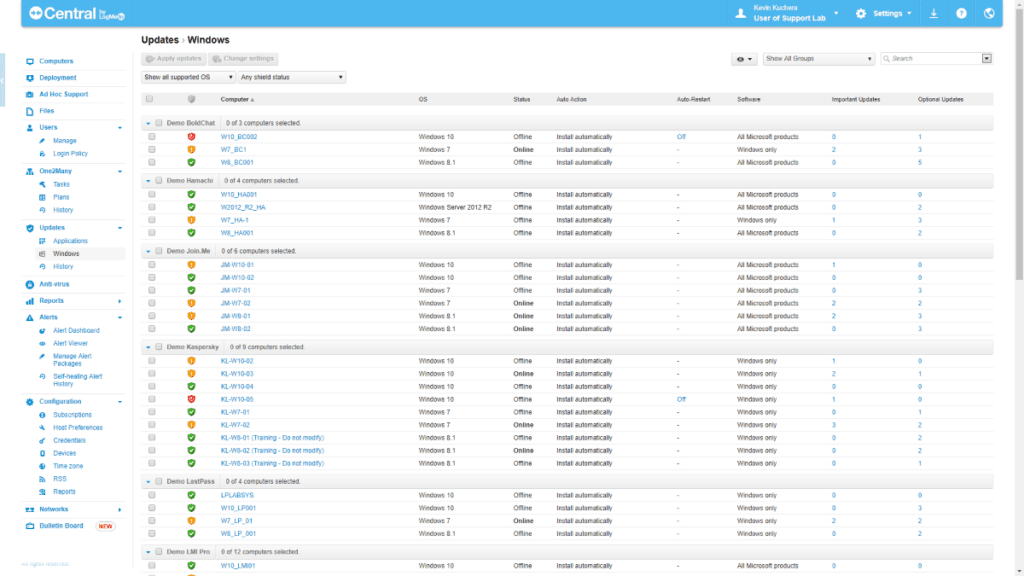

Datto
Best for data protection
Overall rating: 4/5
- Core features: 4.7/5
- Cost: 2.9/5
- Security: 3.9/5
- Automation: 4.7/5
- Customer support: 4.3/5
- Ease of use: 3.6/5
Datto is a cloud-based RMM platform that prioritizes data protection through a blend of flexible patch management, monitoring, ransomware detection, and rapid remote access and support. Datto provides reliable backups, ensuring that MSPs never lose crucial data. Its cloud nature makes it flexible and scalable, as there’s no hardware to maintain, proving suitable for MSPs of all sizes. Datto also has monthly feature releases and offers 24/7 consultation and assistance.
Although Datto’s UI is feature-rich, it is not intuitive to set up. For an intuitive UI that’s easy to set up and use, check out NinjaOne.
Pros and cons
| Pros | Cons |
|---|---|
| Integration with Datto BCDR | Unintuitive UI setup |
| Good customer support | Not the easiest to use |
| Cloud-based solution | No upfront pricing |
Pricing
- Contact for quote: Customizable pricing plans available
- Free trial: 14 days
Features
- Data protection: Use tools like ransomware detection to protect crucial data.
- Cloud-based platform: Manage your infrastructure with no hardware requirement.
- Remote monitoring: Monitor all your devices from a centralized dashboard.
- Flexible patch management: Keep software secure with automated updates.
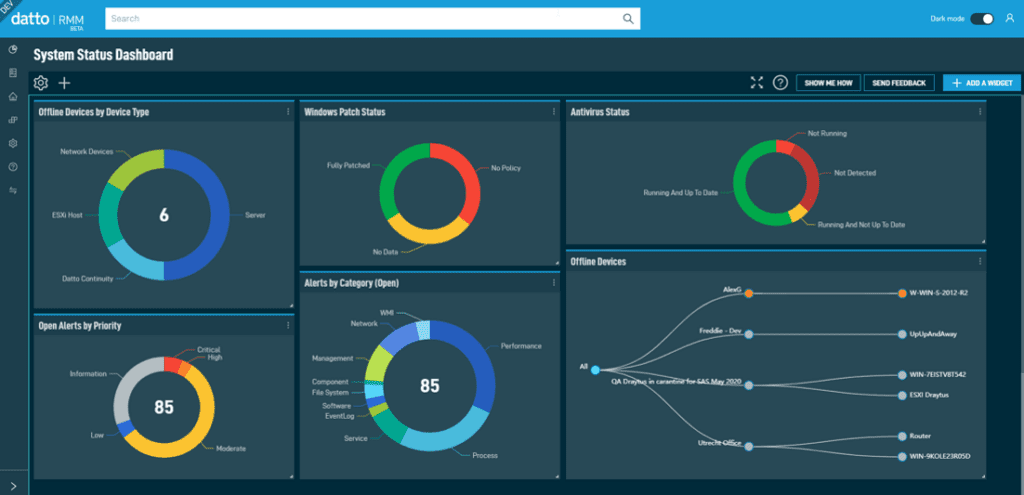

ConnectWise
Best for integrated security
Overall rating: 4/5
- Core features: 4.4/5
- Cost: 2/5
- Security: 5/5
- Automation: 5/5
- Customer support: 4/5
- Ease of use: 3.6/5
ConnectWise is an IT management technology that offers an RMM platform with a variety of integrated security features and out-of-the-box remote management automations for alerts. It also provides data protection and restoration capabilities, script automation, data insights, plus an exhaustive approach to cybersecurity training. ConnectWise’s scalability makes it attractive to MSPs, as its all-in-one, modular approach allows users to pay only for what they need.
Even though ConnectWise is a highly customizable RMM platform, some users may find it to have a steep learning curve. If you’re looking for a more straightforward setup, NinjaOne would be a better choice.
Pros and cons
| Pros | Cons |
|---|---|
| Very scalable | No public pricing info |
| Integrated SaaS backup | Steep learning curve |
| Thorough security training | Complex setup |
Pricing
- Contact for quote: Three premium packages available
- Free trial: Contact for length
Features
- Integrated security: Automate security testing to ensure your devices are secure.
- Intelligent monitoring: Use intelligent alerting to monitor all managed devices.
- Automation: Intelligently automate tasks like asset discovery and IT support.
- Simplified patch management: Easily ensure software is always up-to-date.
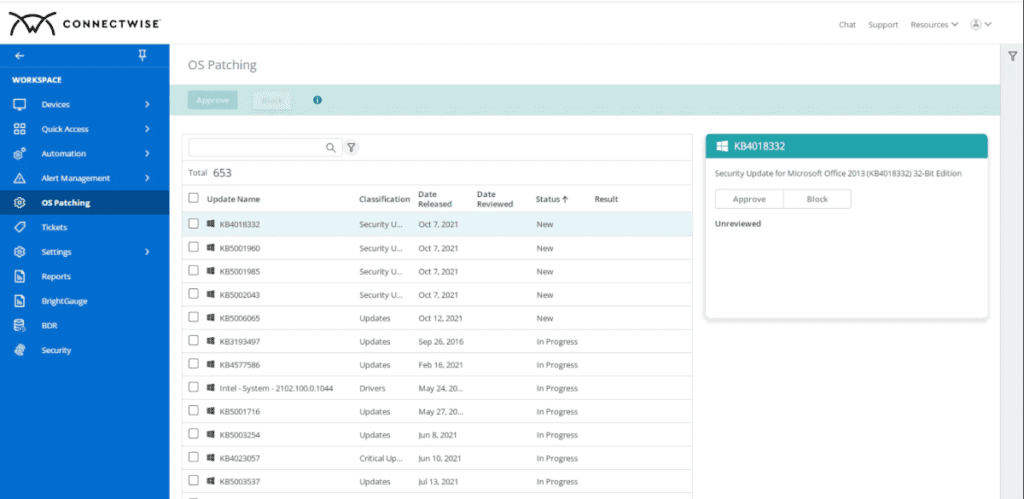
Top 5 features of RMM software
RMM software provides the tools MSPs need to manage and monitor client IT infrastructures effectively. Here are the top five features you must consider in RMM software.
- Remote monitoring: Comprehensively monitor your devices remotely and get insights into device health and performance.
- Automated patch management: Automatically update software to make sure your devices run the latest and most secure versions.
- Alerts and notifications: Gain real-time alerts and notifications based on predefined criteria and respond to issues in a timely manner.
- Security management: Leverage effective security features to protect your devices and data from ever-evolving threats.
- Automation and scripting: Automate repetitive tasks and policies, and use scripts to manage your devices efficiently.
How we evaluated the best RMM software
To determine the best RMM tools, we scored 10 solutions based on six weighted criteria that RMM software users value. We then assigned weighted subcriteria to each criterion to score each product’s performance in each category. After that, we assigned primary use cases to the six software that scored highly enough to make our list. The crown for our overall winner went to the RMM software with the highest collective score.
As the features of software are always a huge decision factor, we placed the greatest weight on the core features of RMM software. Next, we placed equal emphasis on cost and security, as users want a well-priced, secure platform. We also evaluated the automation, customer support, and ease of use of each RMM software to round out our review.
The fact that a few criteria had multiple winners shows just how high quality the offerings of these six solutions were. However, this meant that the variation in product scores in criteria like cost, security, and ease of use played an even larger role in setting apart the platforms and ultimately influencing their overall ranking.
Core features – 25%
We assessed each tool’s core capabilities, including remote monitoring, patch management, automation and scripting, security management, and remote access. Additionally, we evaluated the tools based on their network monitoring capabilities, uptime reporting, asset management, and mobile access features. Each of these aspects was crucial in determining the overall effectiveness and utility of the RMM software for MSPs.
- Criterion winner: multiple winners
Cost – 20%
Our cost evaluation was based on whether the software offers free trials, transparent pricing, or flexible pricing models, plus whether they come with additional costs for certain features or capabilities. We looked at the length and availability of free trials, how transparently pricing information was displayed, the flexibility of the pricing models, the length of subscription options, and whether there were any additional costs for features, add-ons, or training.
- Criterion winner: Atera
Security – 20%
We examined how each software approached data protection and restoration, integrated security, access control, and security training. This included evaluating the comprehensiveness of data protection services, the integration of security features, the robustness of access control mechanisms, and the availability and quality of security training programs.
- Criterion winner: ConnectWise
Automation – 15%
Here, we considered automation capabilities like discovery and inventory, updates and patches, and monitoring and alerting. Additionally, we evaluated the ability of the software to automate remediation of IT incidents and routine IT processes. We shortlisted these as influential automation features to reduce the workload for MSPs.
- Criterion winner: multiple winners
Customer support – 10%
Our assessment covered the range of support options available for the RMM tools. We evaluated the availability and quality of live chat support, phone support, email support, and the quality of support as rated by users on review platforms.
- Criterion winner: multiple winners
Ease of use – 10%
We looked at how verified users rated each software’s ease of use on review platforms. This criterion assessed the overall user experience, the ease of setup, and the availability of resources like knowledge bases and tutorials.
- Criterion winner: NinjaOne
Frequently asked questions (FAQs)
What is the difference between RMM and MDM?
RMM (Remote Monitoring and Management) and MDM (Mobile Device Management) serve different purposes in IT management. RMM is centered around remotely monitoring and managing IT infrastructure like servers, workstations, and network devices with functionalities like patch management, system health monitoring, and automated maintenance tasks. MDM is designed to manage mobile devices like smartphones and tablets with features such as app management, device configuration, and data security.
Are RAM and RMM the same?
No, RAM (Random Access Memory) and RMM (Remote Monitoring and Management) are not the same. RAM is a type of computer memory that is used to store data temporarily while a computer is running. It’s a hardware component crucial for system performance. RMM, on the other hand, is a software solution used to remotely monitor and manage IT systems and infrastructure.
Why use RMM?
Using RMM tools allows MSPs to proactively monitor and manage their clients’ IT environments. This helps providers identify and resolve issues before they escalate, automate routine maintenance tasks, ensure security through patch management, and provide real-time alerts for any irregularities. Overall, RMM enhances operational efficiency, reduces downtime, and improves the reliability and performance of IT systems.
Bottom line: Best RMM software
Our picks for the top RMM software for MSPs each offer key RMM features like remote monitoring, patch management, and automation and scripting. We’ve highlighted how each software approaches these must-have RMM features to ease your assessment and choice of RMM software. However, should you be in the market for more general MSP software, check out our top MSP software article.

