Managing third-party risks is becoming more critical for managed service providers (MSPs) as cybersecurity threats evolve. Vendor risk management (VRM) software simplifies this process, helping MSPs assess, monitor, and mitigate risks associated with third-party vendors. Explore six of the best vendor risk management tools to streamline compliance, enhance security, or protect your client’s sensitive data.
What is vendor risk management software?
Vendor risk management software is a specialized tool designed to help organizations identify, assess, monitor, and mitigate risks associated with their third-party vendors. These tools streamline complex processes, such as vendor onboarding, compliance checks, and continuous monitoring, ensuring that businesses can work with external vendors while maintaining robust security and regulatory standards.
VRM software is particularly valuable for MSPs. It provides insights into vendor practices, automates risk assessments, and helps demonstrate compliance with industry regulations — all critical for protecting clients and maintaining trust in an increasingly interconnected business landscape.
Why MSPs should consider vendor risk
As an MSP, your clients trust you to protect their systems and sensitive data. However, the vendors you rely on for software, hardware, or services can introduce vulnerabilities into your operations. A single weak link in your vendor network could lead to significant disruptions, data breaches, or regulatory non-compliance — directly impacting your reputation and client relationships.
By proactively managing vendor risk, you can:
- Protect sensitive client data from breaches caused by third-party vulnerabilities.
- Ensure regulatory compliance by demonstrating due diligence in vendor oversight.
- Enhance operational reliability by identifying and mitigating potential vendor-related disruptions.
- Streamline governance, risk, and compliance (GRC) solutions to align with industry standards and maintain client trust.
Top 6 vendor risk management tools
- Aravo: Best overall VRM
- LogicManager: Best for ease of use
- UpGuard: Best for security and compliance
- OneTrust: Best for features and functionality
- ProcessUnity: Best for platform flexibility
- Panorays: Best for scalability
| Tool | Best for | Key features | Price | Ideal for | Demo? |
|---|---|---|---|---|---|
| Aravo | Best VRM overall | Dashboard, automated workflows, advanced analytics | Custom pricing | MSPs with complex vendor ecosystems | ✅ |
| LogicManager | Ease of use | Drag-and-drop workflows, real-time monitoring | Tiered pricing | Small to mid-sized MSPs, ease of implementation | ✅ |
| UpGuard | Security & compliance | Vendor monitoring, security assessments, compliance | Free plan (limited); $1,599/month and up | MSPs prioritizing cybersecurity & regulatory compliance | ✅ |
| OneTrust | Features & functionality | Data privacy, risk assessments, real-time monitoring | Custom pricing | Organizations needing all-in-one risk management | ✅ |
| ProcessUnity | Platform flexibility | Risk assessments, customizable workflows | Tiered pricing | MSPs servicing large enterprise customers | ✅ |
| Panorays | Scalability | Risk scoring, continuous assessments, collaboration | Free trial, custom pricing | MSPs managing growing vendor networks | ✅ |

1. Aravo: Best overall VRM
Overall score: 4.49/5
- Cost: 3.3/5
- Features and functionality: 5/5
- Ease of use: 4.2/5
- Scalability: 4.8/5
- Security and compliance: 4.9/5
- Support and customer service: 4.9/5
Aravo is a leading vendor risk management solution recognized for its robust capabilities and comprehensive approach to GRC. Designed to streamline third-party risk management processes, Aravo stands out as an all-in-one platform suitable for organizations of all sizes.
Key features
- Centralized dashboard for vendor risk tracking and management
- Automated workflows for onboarding and compliance
- Advanced reporting and analytics for risk insights
- Scalability to handle thousands of vendor relationships
- Integration with popular GRC and enterprise tools
Pricing
Aravo offers custom pricing based on organizational size and requirements. For a quote, you must contact the vendor directly.
Pros and cons
| Pros | Cons |
|---|---|
| ✅ Highly customizable to fit unique needs | ❎ Steep learning curve for new users |
| ✅ Excellent support for regulatory compliance | ❎ No upfront pricing |
Aravo is ideal for MSPs managing complex vendor ecosystems or operating in heavily regulated industries. However, it might fall short for smaller MSPs with limited budgets or simpler needs. For those cases, ProcessUnity offers a cost-effective alternative.
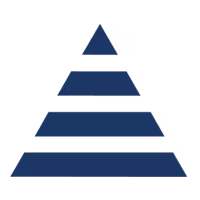
2. LogicManager: Best for ease of use
Overall score: 4.46
- Cost: 3.8/5
- Features and functionality: 4.45/5
- Ease of use: 5/5
- Scalability: 4.8/5
- Security and compliance: 4.8/5
- Support and customer service: 4.65/5
LogicManager simplifies vendor risk management with its intuitive interface and user-friendly workflows. Its focus on usability makes it an excellent choice for MSPs seeking a straightforward yet effective solution for managing third-party risks.
Key features
- Drag-and-drop interface for building workflows
- Pre-built templates for vendor assessments and audits
- Centralized dashboard for real-time risk monitoring
- Automated alerts and task assignments
- Integration with GRC and IT systems
Pricing
LogicManager offers tiered pricing based on the number of users and features. A free demo is available, but you need to contact the vendor for a custom quote.
Pros and cons
| Pros | Cons |
|---|---|
| ✅ Extremely user-friendly interface | ❎ Limited advanced features for complex needs |
| ✅ Fast implementation and onboarding | ❎ May not scale well for very large vendor networks |
LogicManager is ideal for small to mid-sized MSPs or those new to vendor risk management who need an easy-to-learn platform. However, it may not suit MSPs managing large vendor networks with complex needs. In such cases, Aravo provides a more robust and scalable solution.

3. UpGuard: Best for security and compliance
Overall score: 4.43
- Cost: 3.5/5
- Features and functionality: 4.7/5
- Ease of use: 4.55/5
- Scalability: 4.75/5
- Security and compliance: 5/5
- Support and customer service: 4.3/5
UpGuard excels in providing comprehensive security and compliance tools, making it an ideal choice for MSPs looking to strengthen their vendor risk management practices. Focusing on cybersecurity and regulatory adherence, UpGuard helps organizations stay ahead of potential risks and breaches.
Key features
- Continuous monitoring of third-party vendors for security risks
- Automated vendor security assessments and risk ratings
- Integration with compliance standards, such as GDPR and SOC 2
- Centralized platform for security and compliance reporting
- Customizable workflows for managing vendor risks
Pricing
UpGuard has multiple plans, including a free plan, and offers custom pricing for its Enterprise plan. Here are your options:
- Free: 3 users; monitor 5 vendors for free
- Starter: $1,599/month. 6 users; monitor 50 vendors
- Professional: $3,333/month. 6 users; monitor 150 vendors
- Enterprise: Custom. 30 users; monitor unlimited vendors
Pros and cons
| Pros | Cons |
|---|---|
| ✅ Strong focus on security and compliance | ❎ Can be complex for small organizations |
| ✅ Continuous, real-time monitoring | ❎ Pricing may be high for smaller MSPs |
UpGuard is ideal for MSPs who prioritize cybersecurity and compliance, especially those working in highly regulated industries. However, its complexity and pricing may be a barrier for smaller organizations. If ease of use and affordability are more important, LogicManager may be a better alternative for smaller MSPs.

4. OneTrust: Best for features and functionality
Overall score: 4.40
- Cost: 3.3/5
- Features and functionality: 4.8/5
- Ease of use: 4.2/5
- Scalability: 4.75/5
- Security and compliance: 4.9/5
- Support and customer service: 4.7/5
OneTrust is a robust vendor risk management tool offering a wide range of features designed to help MSPs manage risks effectively. With its comprehensive functionality, it integrates compliance, security, and privacy management in one platform, making it a versatile solution for organizations seeking a powerful VRM tool.
Key features
- Comprehensive data privacy and security management
- Advanced risk assessments and vendor performance tracking
- Real-time monitoring and incident management
- Seamless integration with existing GRC systems
- Extensive reporting and analytics capabilities
Pricing
OneTrust offers custom pricing based on the size and scope of the business.
Pros and cons
| Pros | Cons |
|---|---|
| ✅ Extensive features for all areas of risk management | ❎ Can be overwhelming due to the complexity of features |
| ✅ Seamless integration with GRC systems | ❎ Higher pricing compared to some alternatives |
OneTrust is ideal for MSPs that need an all-in-one solution with advanced features for security, privacy, and compliance management. However, its wide array of features can be overwhelming for smaller businesses or those with simpler needs. For MSPs seeking a more streamlined solution, LogicManager might be a better fit.

5. ProcessUnity: Best for platform flexibility
Overall score: 4.33
- Cost: 3.5/5
- Features and functionality: 4.5/5
- Ease of use: 4.75/5
- Scalability: 4.5/5
- Security and compliance: 4.3/5
- Support and customer service: 4.65/5
ProcessUnity is a highly-trusted vendor risk management solution tailored for large enterprises looking to scale and expand with the ease of a platform solution. It provides essential features for third-party risk assessment and ongoing monitoring, making it an excellent choice for MSPs seeking an efficient solution for their largest, most complex customers.
Key features
- Automated risk assessments and vendor ratings
- Customizable workflows for managing vendor relationships
- Risk monitoring and incident tracking capabilities
- Centralized vendor management dashboard
- Compliance management features for various regulatory standards
Pricing
ProcessUnity offers flexible, tiered pricing based on the number of users and features required. Contact the vendor for a tailored pricing plan.
Pros and cons
| Pros | Cons |
|---|---|
| ✅ Platform offers a variety of reporting features | ❎ Might be too advanced for users with more basic needs |
| ✅ Ranked highly in building and executing a strong vision | ❎ Pricing may be high for smaller MSPs |
ProcessUnity is ideal for MSPs whose customers have complex workflows and specific needs in compliance, cyber insurance, and other key security concerns. However, it may provide more than what a small MSP needs to succeed. In such cases, LogicManager would be a better alternative due to its ease of use.

6. Panorays: Best for scalability
Overall score: 4.29
- Cost: 3.25/5
- Features and functionality: 4.75/5
- Ease of use: 4/5
- Scalability: 5/5
- Security and compliance: 4.8/5
- Support and customer service: 3.8/5
Panorays is a powerful vendor risk management tool designed for organizations that need to efficiently manage a growing number of vendors. Its focus on scalability, automation, and continuous monitoring makes it an excellent choice for MSPs looking to streamline their vendor risk processes as they expand.
Key features
- Continuous security assessments of third-party vendors
- Automated risk evaluation and scoring
- Collaboration tools for engaging vendors on risk mitigation
- Seamless integration with existing IT and GRC systems
- Scalable to support large, complex vendor ecosystems
Pricing
Panorays offers both a free trial and demo, but doesn’t offer upfront pricing. It offers custom pricing tailored to the size of the organization and its vendor network.
Pros and cons
| Pros | Cons |
|---|---|
| ✅ Excellent scalability for large vendor networks | ❎ Requires customization for optimal use |
| ✅ Automated, real-time risk assessments | ❎ Pricing may be high for smaller organizations |
Panorays is ideal for MSPs managing a growing vendor network and prioritizing scalability and real-time risk monitoring. However, smaller MSPs with simpler requirements might find it less cost-effective. For those cases, UpGuard provides a more budget-friendly alternative.
How to choose vendor risk management tools
Selecting the right VRM tool is critical for protecting your clients and maintaining their reputation. With cyber threats and regulatory requirements growing, you must choose tools that align with your specific needs and challenges.
Here’s how to approach the selection process:
- Assess your needs: Consider the size and complexity of your vendor network. Scalable tools like Panorays are ideal for large networks, while ProcessUnity suits smaller ones.
- Focus on security and compliance: Opt for tools like UpGuard that support continuous monitoring and help build a robust data breach response plan.
- Ensure ease of use: Choose user-friendly options like LogicManager for quick implementation and minimal training needs.
- Balance features and budget: OneTrust’s advanced features are excellent for in-depth management, while ProcessUnity offers cost-effective essentials.
- Check integration: Select tools compatible with your existing GRC solutions and IT systems for seamless operation.
Our methodology: How we picked these 6 VRM tools
To ensure you have the most reliable and efficient vendor risk management tools, we evaluated each option based on six critical criteria. These included cost, features, ease of use, scalability, security, and customer support. Each tool was thoroughly assessed for its ability to handle essential tasks like vendor monitoring, compliance management, and vulnerability management — key priorities for MSPs protecting their clients.
We also considered practical factors such as affordability, transparency in pricing, and flexibility in licensing. Tools were evaluated for their user-friendly interfaces, robust security measures like data encryption and MFA, and the ability to scale with growing vendor networks. Additionally, we factored responsive customer support and training resources into our analysis to ensure you could rely on the tools long-term.
Bottom line: Picking the right VRM tool
As an MSP, selecting the right vendor risk management software is essential to protecting your clients, streamlining operations, and staying ahead of compliance requirements. With the right tool in place, you can build stronger vendor relationships, reduce security risks, and enhance your service offerings. Whether you’re managing VRM for remote workforce support or integrating with remote desktop solutions, these tools provide the foundation for a secure and efficient operation.
Third-party vendor risk management software FAQs
What is vendor management system software?
Vendor management system (VMS) software helps you manage vendor relationships by streamlining processes like onboarding, contract management, and performance tracking. It ensures compliance, reduces costs, and minimizes risks.
What software is used for risk management?
Risk management software includes tools like Aravo, LogicManager, and UpGuard for vendor risk management. These tools automate assessments, monitor compliance, and help mitigate vulnerabilities.
How do you create a vendor risk management program?
Start by identifying vendors and assessing associated risks. Implement clear policies, monitor performance with VRM tools, and include a data breach response plan for incident management.
