Migrating to the cloud is a major decision for businesses looking to enhance flexibility, scalability, and cost-efficiency. Choosing the right cloud migration tool is crucial to ensure a seamless transition, minimize downtime, and make the most of your new cloud environment. The tools we cover in this guide proved to be our top 5 solutions, each having a unique cloud migration use case across segments like capabilities, user experience, support, pricing, security, and integrations.
What is cloud migration?
Cloud migration is moving data, applications, and other business elements from on-premises or other environments to a cloud environment. It may involve transferring entire workloads, refactoring applications to be more cloud-friendly, or simply moving data to a cloud data store. A successful cloud migration offers organizations benefits such as reduced costs, improved collaboration, enhanced scalability, and increased availability.
When you move to the cloud, picking the right migration tool can make or break your success. These tools typically provide workload automation, pre-migration assessments, resource optimization, and multi-cloud compatibility, which should ease your migration journey and make it more efficient and secure.
- AWS Cloud Migration: Best overall for a mix of features, compliance, and integration
- IBM Turbonomic: Best cloud migration solution for pricing options
- Azure Migrate: Best tool for hybrid and multi-cloud compatibility
- Google Cloud Migration Services: Best for an extensive feature roster
- Skyvia: Best migration solution for ease of use and ETL migration
Top cloud migration tools comparison
Here’s how our top five tools compare across their key offerings and approach to pricing.
| Tools | Starting Price | Dependency Mapping | Workload Scalability | Application Compatibility | Automated Migration Workflows |
|---|---|---|---|---|---|
| AWS Cloud Migration | Contact for quote | — | ✔ | ✔ | ✔ |
| IBM Turbonomic | $40,000/year | ✔ | ✔ | — | ✔ |
| Azure Migrate | Free tier available | ✔ | — | ✔ | ✔ |
| Google Cloud Migration | Contact for quote | ✔ | ✔ | ✔ | ✔ |
| Skyvia | $79/month billed annually | — | — | — | — |
✔=Yes —= Limited

AWS Cloud Migration
Best overall for a mix of features, compliance, and integration
Overall rating: 4.2/5
- Cost: 3.9/5
- Core features: 4.3/5
- Customer support: 3.5/5
- Ease of use: 4.6/5
- Integration and compatibility: 4/5
- Security and compliance: 4.7/5
AWS Cloud Migration Services gives you a rich set of features designed to make migration easy and reliable. With support for automated workload replication, dependency mapping, and data transfer acceleration, AWS makes a compelling choice for organizations in need of strong migration capabilities along with top-notch security compliance. If you’re looking for a versatile, easy-to-use tool that can manage complex workloads while meeting key compliance standards, AWS Cloud Migration Services is worth considering.
Features
- Journey templates: Provide a structured approach to migration with customizable runbooks, reducing planning time.
- Cross-team collaboration: Support collaboration with predefined roles, task assignments, and notifications for seamless communication.
- Application and server discovery: Import and discover on-premises servers and applications for insight into existing infrastructure.
- Dependency identification: Use network visualization to identify server dependencies and group servers into applications.
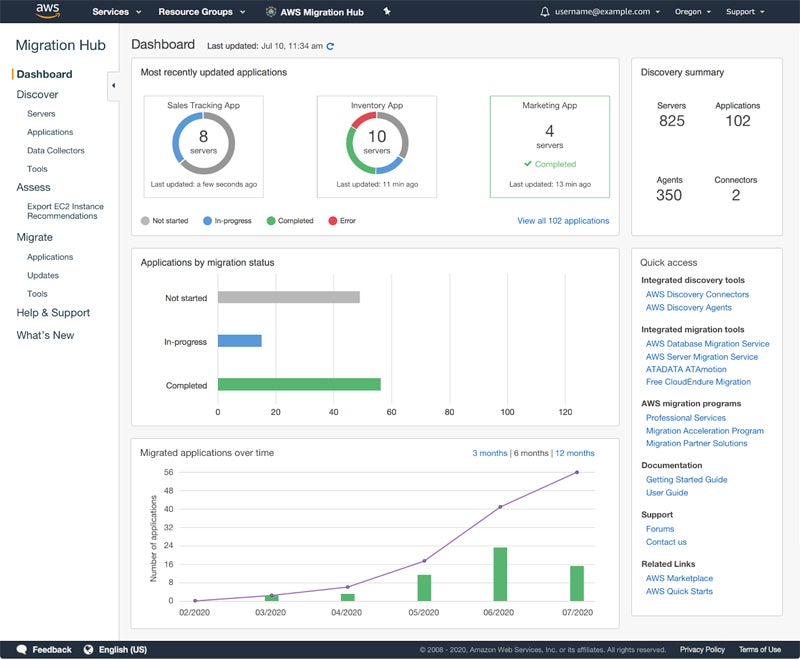
Pricing
AWS Migration pricing varies based on the services used, such as the volume of data transferred and compute resources. Users can start with a free trial for certain features, but for an accurate estimate, AWS offers a pricing calculator.
Pros and cons
| Pros | Cons |
|---|---|
| Comprehensive feature set for migration | Cost can add up with large-scale migrations |
| Industry-leading security compliance | Requires AWS ecosystem integration |
| Scalability for workloads of any size | Complexity in managing advanced features |
Who should use it?
Organizations of any size looking for a versatile, comprehensive migration tool that integrates deeply with the AWS ecosystem.
Who should not?
Companies with no interest in tying their workloads closely to AWS or those needing more cost-effective, simpler solutions for smaller-scale migrations. Azure Migrate is worth considering for hybrid and multi-cloud compatibility as it offers more integration options with a range of environments, making it a strong alternative for organizations that need flexibility beyond AWS’s ecosystem.

IBM Turbonomic
Best for pricing options
Overall rating: 3.9/5
- Cost: 4.5/5
- Core features: 3.9/5
- Customer support: 3.8/5
- Ease of use: 3.2/5
- Integration and compatibility: 3.7/5
- Security and compliance: 4.2/5
Although it offers a variety of impressive, intelligent features, IBM Turbonomic stands out for its range of flexible pricing approaches. IBM Turbonomic provides tools like the ROI Estimator and Pricing Estimator alongside transparent product options. The ROI Estimator helps calculate the expected return on investment based on current infrastructure usage and projected improvements, while the Pricing Estimator allows users to understand the potential expenses by customizing inputs such as workload size and cloud environments.
Features
- Application performance optimization: Ensure applications have the resources they need while keeping costs at a minimum through proactive resourcing optimization.
- Intelligent IT automation: Automate resourcing workflows to free up engineering, operations, and application teams while maintaining application performance.
- Continuous resource optimization: Continuously optimize resources in real-time, allowing your applications to maintain peak performance while avoiding unnecessary costs.
- What-if planning scenarios: Use planning tools to explore various scenarios, such as cloud migration or hardware refresh, helping make informed decisions.
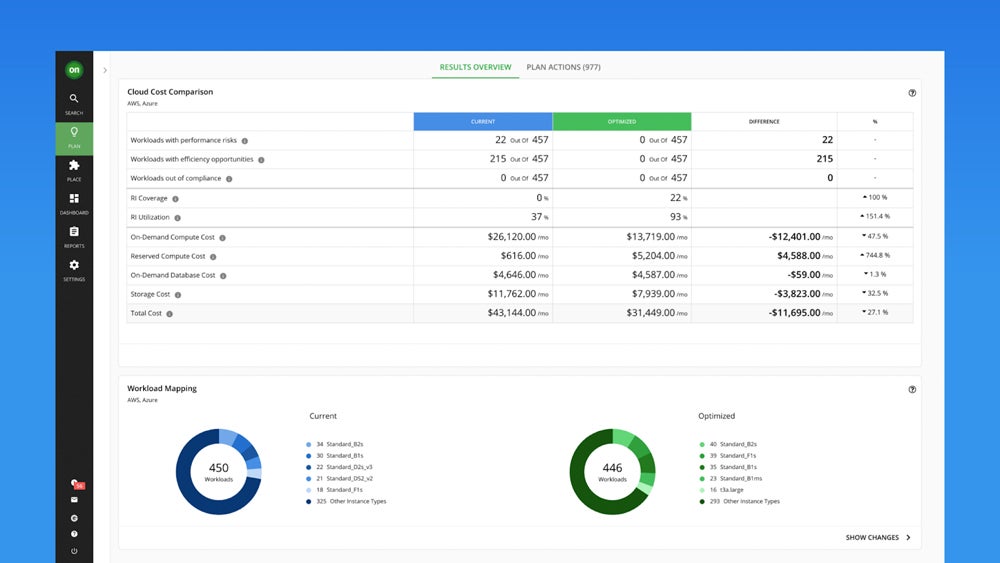
Pricing
IBM Turbonomic offers a range of pricing options to accommodate various business needs:
- 30-day free trial: Allows users to evaluate the platform’s capabilities across AWS, Azure, and GCP accounts without commitment.
- Essentials Plan: Designed for startups and growing businesses, this plan is priced at approximately $40,000 per year. It focuses on optimizing cloud costs while ensuring that application performance is not compromised.
- Standard Plan: Targeted at dynamic enterprise environments, this plan provides visibility and cost optimization across hybrid clouds. Pricing is based on either a percentage of cloud spend or the number of Managed Virtual Servers (MVS).
Pros and cons
| Pros | Cons |
|---|---|
| Advanced resource optimization | Unsuitable for smaller organizations |
| AI-driven insights for cloud efficiency | Steep learning curve for setup |
| Comprehensive dependency mapping | Limited support for hybrid cloud environments |
Who should use it?
Enterprises seeking sophisticated resource optimization capabilities post-migration, especially those dealing with large and complex workloads.
Who should not?
Businesses looking for a straightforward, out-of-the-box migration tool without the need for extensive optimization capabilities might prefer Azure Migrate, as it’s particularly strong in hybrid and multi-cloud compatibility with a flexible and easy-to-manage migration solution without the extensive configuration that IBM Turbonomic may require.

Azure Migrate
Best for hybrid and multi-cloud compatibility
Overall rating: 3.8/5
- Cost: 3.7/5
- Core features: 4.3/5
- Customer support: 3/5
- Ease of use: 2.3/5
- Integration and compatibility: 4/5
- Security and compliance: 4.2/5
Azure Migrate is a highly integrable and compatible cloud migration tool that’s particularly well-suited for hybrid and multi-cloud environments, with a range of tools designed to simplify migration and enhance compatibility across different infrastructures. It supports workloads moving to Azure, multi-cloud setups, or even on-premises integrations. The tool is built to enable flexibility, making it ideal for organizations that need a solution capable of handling diverse migration scenarios.
Features
- Unified migration dashboard: Provide a single, unified view to track and manage migrations across multiple environments.
- Multi-cloud support: Deliver support for migration across various cloud providers, enabling a truly hybrid approach.
- Dependency analysis: Automate the analysis of server dependencies to minimize migration risk and ensure proper planning.
- Database migration services: Provide integrated services to facilitate seamless migration of databases to the Azure cloud.
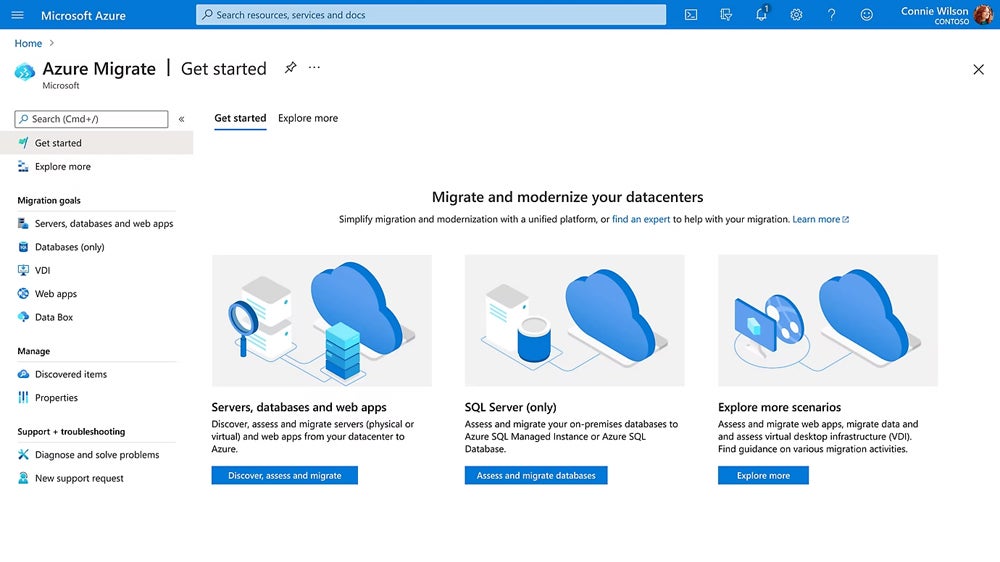
Pricing
Azure Migrate offers a pay-as-you-go pricing model, providing flexibility based on the actual use of Azure services during migration. The cost depends on factors such as the volume of data transferred and the compute resources used. Although it doesn’t list definite prices for its migration products, Azure offers a pricing calculator for users to estimate their costs more accurately. Explore these tools or contact Azure directly for a customized quote.
Pros and cons
| Pros | Cons |
|---|---|
| Strong hybrid and multi-cloud support | Requires deep Azure expertise |
| Unified dashboard for migration | Limited ease of use for smaller teams |
| Comprehensive dependency analysis | Pay-as-you-go model can become costly |
Who should use it?
Organizations looking for a migration tool that provides flexibility across hybrid and multi-cloud environments, particularly those with existing Azure infrastructures or needs for extensive cloud compatibility.
Who should not?
Businesses needing a more user-friendly, simplified migration process might find AWS Migration a better fit. AWS offers a broader feature set for seamless migration, focusing on ease of use and scalability, which may be more suitable for teams looking for an intuitive and comprehensive migration experience.
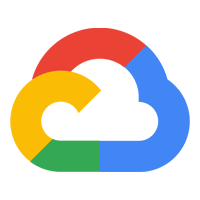
Google Cloud Migration Services
Best for an extensive feature roster and pre-migration assessments
Overall rating: 3.7/5
- Cost: 3.9/5
- Core features: 4.4/5
- Customer support: 1.9/5
- Ease of use: 2.8/5
- Integration and compatibility: 3.8/5
- Security and compliance: 3.9/5
Google Cloud’s migration services provide an extensive suite of tools specifically designed to support complex cloud migrations, with both breadth and depth across different types of migrations such as data, applications, and virtual machines. Google Migration Center is central to this offering, featuring pre-migration assessments that include cloud spend estimation, asset discovery, and application dependency mapping. These assessments help businesses plan migration processes, reduce unexpected issues, and optimize costs from the outset. The tools are designed to provide an efficient, secure transition to Google Cloud, accommodating various cloud migration needs — from lift-and-shift operations to more advanced modernization projects.
Features
- Migration Center: Deliver a unified platform that accelerates cloud journeys, offering tools for spend estimation, asset discovery, and planning.
- Database Migration Service: Provide seamless migration of databases to Google Cloud with minimal downtime, using secure, private connectivity methods for data in transit and default encryption.
- Migrate to virtual machines: Enable seamless migration of servers and VMs to Compute Engine, simplifying the workload transition process.
- Migrate to containers: Facilitate the migration of VMs into Google Kubernetes Engine (GKE) containers, supporting modernization efforts.
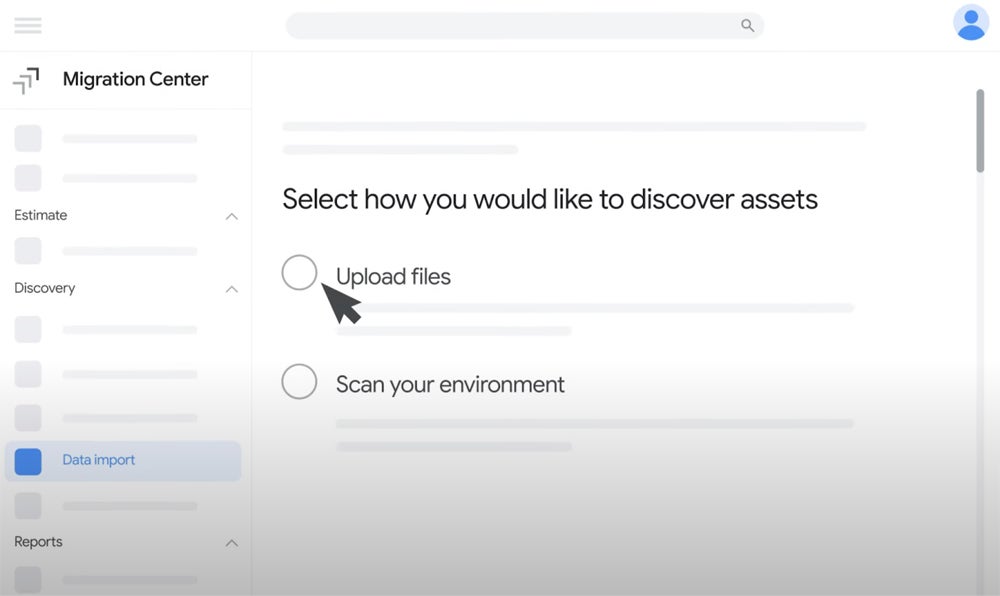
Pricing
Google Cloud’s pricing model is flexible, with costs varying based on the specific services and resources utilized during migration. For instance, the Database Migration Service offers a detailed pricing overview to help estimate expenses. Users can use Google’s pricing calculator for more precise cost estimates.
Pros and cons
| Pros | Cons |
|---|---|
| Huge selection of migration tools | Steep learning curve for new users |
| Robust security features | Cost considerations for larger scales |
| Flexibility for migration | Extensive feature set may overwhelm |
Who should use it?
Organizations that need a robust, secure, and flexible migration solution with a vast set of tools and services. It’s especially beneficial for those looking to leverage Google Cloud.
Who should not?
Businesses with minimal migration needs or those seeking a more straightforward, less feature-rich solution might consider Skyvia with its no-code, easy-to-use tool focused on ETL processes without complex configurations.

Skyvia
Best for ease of use
Overall rating: 3.6/5
- Cost: 4.2/5
- Core features: 2.9/5
- Customer support: 3.8/5
- Ease of use: 5/5
- Integration and compatibility: 3.5/5
- Security and compliance: 3.4/5
Skyvia is an ETL (Extract, Transform, Load) and integration platform that offers cloud migration capabilities, particularly designed for ease of use. It provides a no-code solution, which means users with little or no technical knowledge can efficiently migrate data. This makes Skyvia worth shortlisting for smaller teams or those looking for a straightforward tool that can handle ETL processes without the need for extensive configuration or technical expertise.
Features
- No-code ETL migration: Provide a drag-and-drop interface that makes migration and data integration accessible for non-technical users.
- Broad data integration: Deliver compatibility with a wide range of data sources, including cloud applications, databases, and on-premises systems.
- Real-time data synchronization: Synchronize data between different environments seamlessly, ensuring data consistency.
- Data backup: Offer data backup capabilities to help users secure their data and restore it as needed.
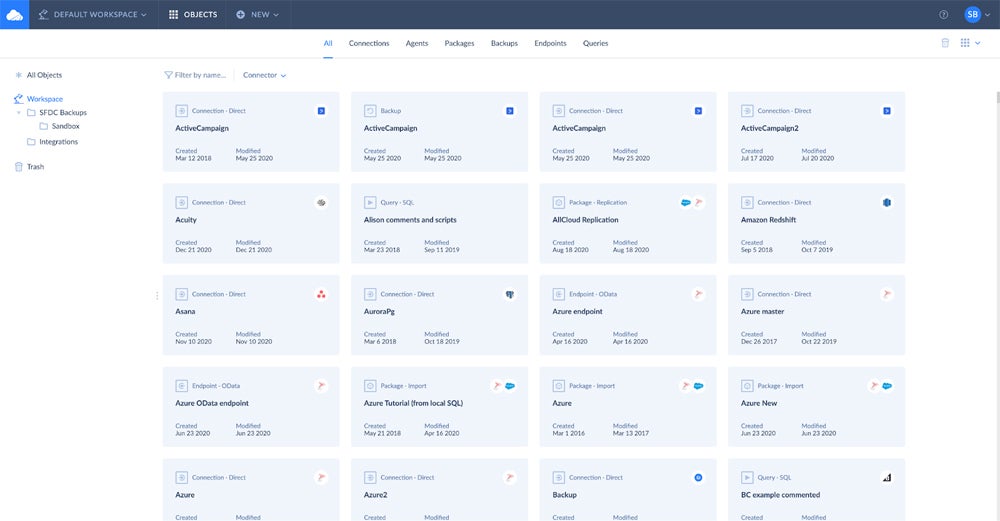
Pricing
- Free Plan: $0 per month, suitable for users requiring basic features, including up to 10,000 records per month and five integrations.
- Basic Plan: $79 per month, billed annually, or $99 per month if billed monthly. Supports up to 5 million records per month, with daily scheduling and up to five scheduled integrations.
- Standard Plan: $159 per month, billed annually, or $199 per month if billed monthly. Offers up to 5 million records per month, scheduling every hour, and up to 50 scheduled integrations.
- Professional Plan: $199 per month, billed annually, or $249 per month if billed monthly. Includes up to 5 million records per month, scheduling every minute, and unlimited scheduled integrations.
- Enterprise Plan: Custom pricing, suitable for large-scale needs with advanced features and support, available upon request.
Pros and cons
| Pros | Cons |
|---|---|
| User-friendly interface | Limited advanced features |
| No-code ETL capability | Lower capacity for complex workloads |
| Flexible pricing options | Integration options can be limited |
Who should use it?
Organizations that need a no-code, easy-to-use tool for data integration and ETL migration. It’s ideal for smaller teams and businesses that want to handle cloud migration processes without relying heavily on technical expertise.
Who should not?
Organizations needing a more feature-rich migration tool with capabilities to handle complex workloads might consider IBM Turbonomic. IBM Turbonomic offers advanced resource optimization and intelligent automation, providing greater control and performance for large-scale, complex environments.
How to choose cloud migration tools
To guarantee you make the right choice, you need to go over a few factors and measure your organization’s specific needs against them. These factors include:
- Scalability: Does the tool support both small-scale and enterprise-level migrations? Ensure the tool can handle your current workload and accommodate future growth.
- Integration and compatibility: Does it integrate smoothly with your existing systems, cloud platforms, or hybrid environments? Multi-cloud and on-premises compatibility can be crucial for complex migrations.
- Security and compliance: Check if the tool offers data encryption, access control, and audit logging to meet compliance standards. The ability to meet industry-specific security requirements is non-negotiable for data safety.
- Ease of use: Evaluate the tool’s user interface and consider whether it requires extensive technical expertise. A more intuitive interface can significantly reduce migration timelines and minimize errors.
- Cost transparency: Understand the pricing models and additional costs, such as training, integrations, or premium support. Tools that provide clear, modular pricing are easier to budget for and manage.
Methodology
To establish the best cloud migration tools, we measured each platform based on six weighted scoring categories, each with a maximum of five points. The tool ranked the highest in a criterion automatically became the criterion winner, and the solution with the best overall average across criteria became our top pick.
We gave core features priority with the highest weight, as features determine how a solution manages and optimizes migrations. Cost was the next most significant factor, given its importance in budget planning. We then considered security and compliance, followed by integration and compatibility, ease of use, and customer support to conclude our evaluation categories.
- Core features (25%): We assessed essential features such as automation, pre-migration assessments, workload scalability, and real-time optimization capabilities.
- Criterion winner: Google Cloud Migration
- Cost (20%): We considered pricing transparency, flexibility, free trials or demos, and the inclusion of cost management tools.
- Criterion winner: IBM Turbonomic
- Security and compliance (20%): This category focused on encryption, compliance certifications, access control mechanisms, and audit logging.
- Criterion winner: AWS Cloud Migration
- Integration and compatibility (15%): We evaluated compatibility with other cloud providers, third-party tools, and on-premises systems.
- Criterion winner: Multiple winners
- Ease of use (10%): We rated the tools based on the user interface, setup process, and resource availability, like knowledge bases.
- Criterion winner: Skyvia
- Customer support (10%): We assessed support channel availability (live chat, phone, email) and customer satisfaction ratings from review platforms.
- Criterion winner: Multiple winners
Bottom line: Future-proofing with the cloud
Cloud migration is more than just moving data—it’s about future-proofing your business. It provides the ability to scale operations quickly, reduce infrastructure costs, and foster greater collaboration through improved accessibility. Furthermore, cloud migration strengthens business continuity by offering robust disaster recovery, redundancy, and flexibility that on-premises systems simply cannot match. You must choose the correct tool for a successful migration. The tools we’ve reviewed meet a wide variety of needs; therefore, take time to consider your migration objectives and choose the tool that aligns best with your journey to the cloud.
FAQs
What is a cloud migration tool?
A cloud migration tool is software that helps organizations move their data, applications, and workloads from on-premises infrastructure or between different cloud environments. They help simplify the migration process by automating tasks, minimizing downtime, and ensuring data integrity throughout the transition.
What are the 7 types of cloud migration?
There are seven primary cloud migration strategies, including rehosting (lift and shift), replatforming (adjusting applications for the cloud), repurchasing (switching to a new product), refactoring (rebuilding applications to be cloud-native), revising (updating for cloud readiness), retiring (removing redundant applications), and retaining (keeping specific systems on-premises).
What are the 6 cloud migration strategies?
The six cloud migration strategies, known as the “6 Rs,” are rehost, replatform, repurchase, refactor, retain, and retire. These approaches guide how to effectively move services to the cloud. Rehosting involves migrating applications as they are, whereas refactoring may include significant code changes to optimize them for the cloud.
What is a migration tool in AWS?
AWS provides several tools to help businesses migrate to the cloud efficiently. The AWS Application Migration Service automates server rehosting to reduce manual effort. The AWS Database Migration Service (AWS DMS) supports secure and efficient database migrations, including both homogeneous and heterogeneous migrations. AWS Migration Hub offers a centralized platform to track the progress of multiple migrations, while AWS DataSync helps in the rapid transfer of large datasets. The AWS Snow Family, including Snowball and Snowcone, enables physical data transfers in environments with limited connectivity.
