No-code and low-code tools have revolutionized software development by enabling all kinds of users to create powerful applications without requiring extensive coding expertise. These tools empower developers and non-developers alike to automate workflows, build websites, and create mobile apps using intuitive drag-and-drop interfaces, pre-built templates, and seamless integrations. It doesn’t matter whether you’re a small business owner in need of software to streamline your flows or an enterprise looking to scale. You need to choose the right no-code or low-code tool to achieve peak productivity and innovation.
We evaluate five of the top no-code tools and consider a few low-code tools, based on criteria like pricing, capabilities, support, intuitiveness, integration and compatibility, and scalability and performance.
What are no-code tools?
Solutions that allow users to build applications, websites, and automated workflows without writing a single line of code are commonly referred to as no-code tools. They typically use visual development environments, such as drag-and-drop interfaces, to simplify the application development process. No-code platforms are a great fit for businesses with limited technical resources, as they enable teams to quickly create custom solutions to meet their specific needs.
However, while no-code tools are ideal for creating straightforward applications, they may have limitations when handling complex projects requiring extensive customization. In such cases, it may be worth considering turning to low-code platforms since they offer some coding flexibility and can bridge the gap by enabling developers to enhance applications with custom code where needed.
Top use cases for no-code tools
No-code tools are versatile and can be applied across a range of industries and use cases. Some of the most common applications include:
- Website and landing page creation: Easily design responsive websites and landing pages using pre-built templates and drag-and-drop editors.
- Workflow automation: Streamline repetitive tasks by automating processes like data entry, email notifications, and approvals.
- Customer relationship management (CRM): Build custom CRM systems tailored to track and manage customer interactions.
- Project management: Create tools to manage tasks, track deadlines, and collaborate with teams effectively.
- E-commerce: Develop online stores with integrated payment gateways and inventory management systems.
- Data visualization: Transform raw data into actionable insights using dashboards and reports.
- Mobile app development: Build native or web-based mobile applications for iOS and Android platforms.
Top no-code tools comparison
Here’s how the top 5 no-code tools compare across premium pricing and top features.
| Tool | Starting Price | Visual Development Interface | Pre-Built Templates | Workflow Automation | Scalability | Security |
|---|---|---|---|---|---|---|
| Betty Blocks | $1,050 per month | ✔ | ✔ | ✔ | — | ✔ |
| Bubble | $29 per month | ✔ | ✔ | — | — | ✔ |
| Zapier Interfaces | $19.99 per month | ✔ | ✔ | ✔ | ✔ | ✔ |
| Softr | $49 per month | ✔ | ✔ | — | ✔ | ✔ |
| Glide | $69 per month | ✔ | ✔ | ✔ | — | — |
✔=Yes —= Limited
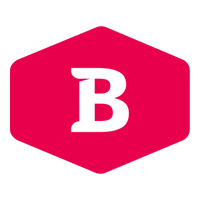
Betty Blocks
Best overall no-code tool
Overall rating: 4/5
- Cost: 4.2/5
- Core features: 4.4/5
- Customer support: 3.9/5
- Ease of use: 3.3/5
- Integration and compatibility: 4.3/5
- Scalability and performance: 3.7/5
Betty Blocks is our top choice for no-code tools due to its ability to democratize software development by providing intuitive drag-and-drop functionality and a vast library of pre-built templates. Its extensive feature set includes built-in compliance, reusable templates, visual modeling, and UI branding, among others, enabling non-technical users to quickly build and scale applications for their workflows and organizational needs. The tool also has responsive customer support, alongside being highly scalable and offering good performance.
Features
- Drag-and-drop interface: Offer organizations an intuitive and visual building process to create applications.
- Reusable templates: Provide teams with a range of customizable templates for faster application deployment.
- Built-in compliance: Help organizations adhere to GDPR and other data privacy standards.
- Custom branding: Allow companies to personalize applications with logos, themes, and colors for brand consistency.

Pricing
- SMB Plan: Starting at €1,000 per month (approximately $1,050) billed annually for one application, suitable for simple use cases.
- Starter Plan: Starting at €1,500 per month (approximately $1,575) billed annually for one application, designed for simple use cases.
- Custom Plan: Starting at €3,250 per month (approximately $3,412.50) billed annually for multiple applications, tailored for complex use cases.
Pros and cons
| Pros | Cons |
|---|---|
| User-friendly for non-technical users | Only lists starting prices for each tier |
| Comprehensive library of pre-built modules | Limited support for highly complex use cases |
| Strong collaboration features | It’s pricey |
| Multi-cloud deployment options | Performance optimization for large-scale apps could be improved |
Use cases
- Small and medium businesses (SMBs): Build customer-facing portals or inventory management systems.
- Educational institutions: Develop student or faculty management tools.
- Nonprofits: Create event or donor management applications.
However, organizations with highly complex or specialized application needs may find Betty Blocks limiting due to its rather limited customization options. For example, other tools in the list, like Bubble, offer more extensive customization capabilities and stronger performance optimization, making them a better fit for intricate application demands.
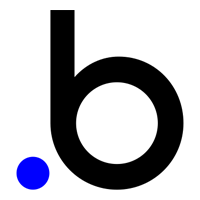
Bubble
Best for web application development
Overall rating: 3.9/5
- Cost: 3.9/5
- Core features: 4.1/5
- Customer support: 4.4
- Ease of use: 3.4/5
- Integration and compatibility: 4.2/5
- Scalability and performance: 3.4/5
Bubble stands out as the ideal tool for web application development. It provides a feature-rich platform enabling users to design, develop, and deploy fully functional web apps without writing code. Bubble is specifically designed for web application development, making it ideal for creating fully functional, responsive, and scalable web-based apps. Its visual interface allows users to build complex workflows, integrate APIs, and implement dynamic content without needing to write a single line of code. Moreover, Bubble’s emphasis on user-friendly customization makes it a popular choice for startups and small businesses aiming to launch web-based products quickly and efficiently.
Features
- Responsive design engine: Empower teams to create web apps with mobile and desktop responsiveness without coding expertise.
- Extensive plugin library: Deliver hundreds of third-party plugins to expand functionality, including payment gateways and analytics tools.
- Database and workflow automation: Allow users to manage app workflows and automate complex processes seamlessly.
- Dynamic content handling: Support real-time updates and integration with APIs to fetch and display dynamic data.
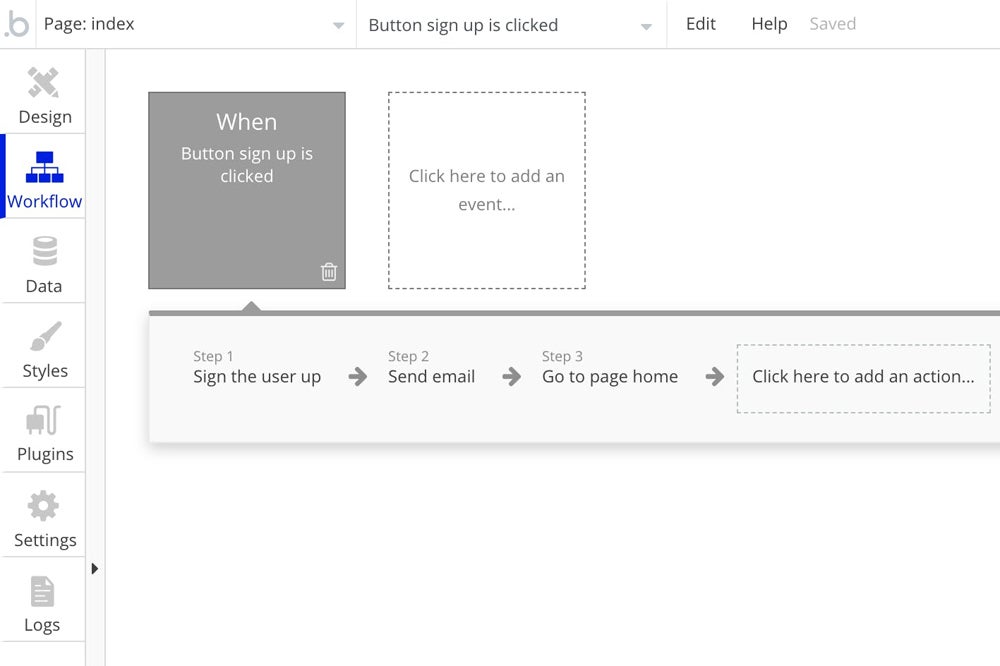
Pricing
- Free: Provides foundational features for learning and prototyping, suitable for small-scale projects.
- Starter: $29 per month billed annually and $32 per month billed monthly.
- Growth: $119 per month billed annually and $134 per month billed monthly.
- Team: $349 per month billed annually and $399 per month billed monthly.
- Enterprise: Contact sales for pricing, tailored for enterprise-scale applications with dedicated resources.
Pros and cons
| Pros | Cons |
|---|---|
| Highly customizable for diverse use cases | Steeper learning curve compared to simpler no-code tools |
| Responsive design capabilities | Advanced features need additional configuration |
| Large plugin ecosystem | Higher pricing tiers for professional-grade features |
| Strong community support | Performance for very large-scale apps may need optimization |
Use cases
- Startups and small businesses: Create and launch MVPs (minimum viable products) or SaaS platforms quickly.
- E-commerce platforms: Develop fully customizable online stores integrated with payment gateways.
- Healthcare providers: Build appointment booking systems and patient management tools.
If you’re looking for ultra-simple platforms for basic automation or task management, you might find Bubble’s feature set overwhelming. Instead, tools like Softr or Glide might offer a more intuitive experience for such tasks. Similarly, for enterprises requiring advanced optimization for apps handling millions of users, Zapier Interfaces could be a more fitting choice due to its robust automation and performance capabilities.

Zapier Interfaces
Best for integration, automation, and performance
Overall rating: 3.9/5
- Cost: 3.5/5
- Core features: 3.9/5
- Customer support: 3.5/5
- Ease of use: 4.3/5
- Integration and compatibility: 5/5
- Scalability and performance: 3.7/5
Zapier Interfaces is a simple and highly functional platform that stands out for its seamless integration, robust automation, high scalability, and strong performance. Known for its powerful ability to connect various apps and services, Zapier Interfaces allows users of all technical levels to automate workflows with ease. Its real-time integration capabilities with thousands of tools and customizable workflows make it hard to ignore for users and organizations looking to align their operations across platforms.
Features
- Drag-and-drop workflow builder: Enable users to visually create automation workflows without writing code.
- Extensive app integrations: Offer connections to thousands of applications, covering popular tools like Google Workspace and Microsoft 365.
- Real-time data synchronization: Allow automated updates across platforms to maintain data consistency.
- Custom triggers and actions: Provide businesses with the ability to tailor workflows based on specific operational needs.
- User-friendly dashboards: Deliver an intuitive interface for monitoring and managing automated workflows.

Pricing
- Free: Allows up to 100 tasks per month and five single-step zaps.
- Professional: $19.99 per month billed annually and $29.99 per month when billed monthly.
- Team: $69 per month billed annually and $103.50 per month when billed monthly.
- Company: Custom pricing tailored for enterprise needs, featuring unlimited tasks, enhanced security options, and dedicated support.
Pros and cons
| Pros | Cons |
|---|---|
| Extensive app integration library | Can become costly for high-volume tasks |
| Easy-to-use workflow builder | Limited offline functionality |
| Real-time data updates | Complexity increases with advanced workflows |
| Vast template roster | Add-ons can be expensive |
Use cases
- Small to medium-sized businesses: Automate routine tasks such as data entry and customer follow-ups.
- Marketing teams: Create workflows for email campaigns, lead generation, and social media scheduling.
- E-commerce platforms: Streamline order processing, inventory management, and customer notifications.
Users looking for basic integration solutions or simple tools for lightweight automation may find Zapier Interfaces overly complex. Plus, businesses operating with strict budgets may need to keep in mind the cost implications of high-volume tasks when scaling their operations with Zapier Interfaces. Softr or Glide might be better alternatives to serve such needs.
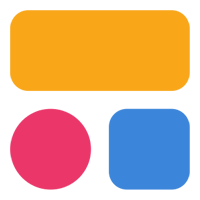
Softr
Best for pre-built templates
Overall rating: 3.9/5
- Overall rating: 3.9/5
- Cost: 3.8/5
- Core features: 3.9/5
- Customer support: 3.5/5
- Ease of use: 4.3/5
- Integration and compatibility: 4.8/5
- Scalability and performance: 3.2/5
Softr earns a spot on our list for enabling users to create websites and web apps quickly through its extensive library of pre-built templates that go from dashboards to real estate, venture capital, HR and recruiting, marketing, non-profit, and more. Through an intuitive interface, Softr leverages drag-and-drop builder and real-time previews, which go a long way to simplify and speed up the design of functional and visually appealing applications by individuals and teams. It’s also highly flexible and has vast seamless integration options to serve both beginners and experienced users.
Features
- Pre-built templates: Provide a vast array of ready-to-use templates for various use cases, from portfolios to e-commerce.
- Responsive design: Ensure that applications work seamlessly across mobile and desktop platforms.
- Integrations with Airtable and Google Sheets: Allow dynamic data management and updates.
- User management tools: Include features for authentication, roles, and permissions.

Pricing
- Free: Offers essential features, suitable for personal use and learning.
- Basic: $49 per month billed annually and $59 billed monthly.
- Professional: $139 per month billed annually and $167 billed monthly.
- Business: $269 per month billed annually and $323 billed monthly.
- Enterprise: Custom pricing, tailored to organizational requirements.
Pros and cons
| Pros | Cons |
|---|---|
| Extensive pre-built template library | Limited advanced customization options |
| Seamless Airtable integration | Basic plan can be expensive for small teams |
| User-friendly interface | Limited support for high-complexity projects |
| Strong documentation and resources | Restricted offline functionality |
Use cases
- Startups and small businesses: Build landing pages, customer portals, or internal tools with minimal effort.
- Freelancers and consultants: Quickly create and deploy client-facing applications.
- Educational institutions: Develop interactive portals and resource management apps for students and staff.
Softr, however, may fall short when it comes to highly advanced features or handling complex data workflows. You’d be better off with alternatives like Bubble or Zapier Interfaces in such a situation.

Glide
Best for pricing and intuitiveness
Overall rating: 3.7/5
- Cost: 4.5/5
- Core features: 4/5
- Customer support: 2.6/5
- Ease of use: 4.6/5
- Integration and compatibility: 4.2/5
- Scalability and performance: 2.5/5
Two things make Glide stand out: its pricing model and intuitive design. The platform offers a clear tiered pricing structure with two approaches — “build for me” and “do it yourself.” The “build for me” option provides premium solutions such as hiring an expert or having Glide manage the development process. For the “do it yourself” option, users can start with a free plan for small-scale projects and progress to three premium plans designed for teams of various sizes. Its drag-and-drop builder simplifies app creation, while seamless data integration with tools like Google Sheets enhances usability for non-technical users.
Features
- Drag-and-drop app builder: Simplify app creation with an intuitive interface requiring no coding skills.
- Data integration with Google Sheets: Provide seamless connectivity for real-time data updates in apps.
- Responsive design: Ensure applications work flawlessly across web and mobile platforms.
- Extensive documentation: Offer detailed guides, tutorials, and examples for users of all experience levels.
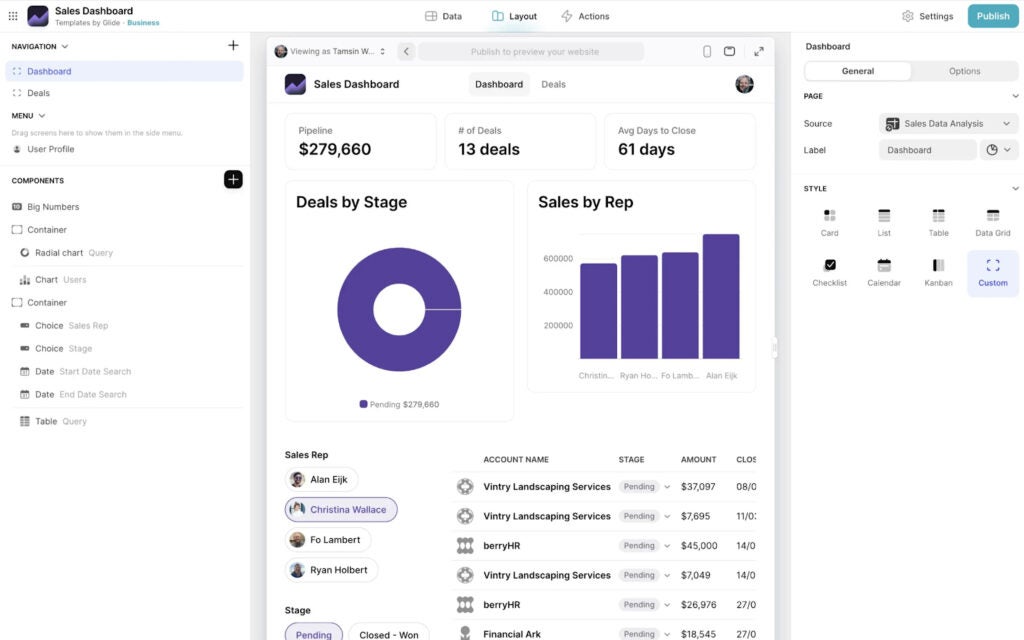
Pricing
The “build for me” option:
- Hire an expert: Starting from $2,000 per project.
- Glide solutions: Starting at $10,000 per project.
The “do it yourself” option:
- Free: Ideal for personal projects or initial exploration, with basic features included.
- Maker: $69 per month billed annually and $86 per month billed monthly.
- Business: $199 per month billed annually and $249 per month billed monthly.
- Enterprise: Contact for quote.
Pros and Cons
| Pros | Cons |
|---|---|
| Affordable and flexible pricing | Limited scalability for enterprise apps |
| User-friendly interface | Basic support for advanced features |
| Strong integration with Google Sheets | Lack of offline app functionality |
| Extensive learning resources | Less suitable for highly complex workflows |
Use cases
- Startups and small teams: Build cost-effective, functional apps for customer engagement or internal operations.
- Freelancers: Quickly develop tailored solutions for clients at an affordable cost.
- Educators: Build interactive tools or portals to enhance student-teacher collaboration.
While Glide excels in pricing and intuitiveness, it struggles when it comes to scalability, and handling complex workflows might prompt some users to explore a tool like Bubble to satisfy more advanced needs.
Honorable mentions: Low-code tools
Caspio
Caspio is a low-code platform with strong data integration capabilities yet easy to use. Businesses can leverage its cloud-based tools to create database-driven applications without requiring extensive coding knowledge. Caspio offers features like robust data modeling, user authentication options, and real-time data visualization, and more, which not only simplify workflows but also manage data-intensive processes. Its standout ability lies in enabling businesses to quickly deploy web-based apps that integrate seamlessly with existing systems.
UiPath RPA
UiPath RPA is a low-code tool that blends automation and scalability with intuitive development interfaces, which enables businesses to create robotic process automation workflows with minimal coding effort. Its comprehensive tools make it easy to phase out repetitive tasks while maintaining robust integration flexibility and scalability. UiPath’s flexibility in integration, along with its strong performance in handling complex workflows, sets it apart. With advanced AI capabilities and process mining tools, it caters to enterprises aiming to scale their automation efforts while maintaining robust security and compliance.
OutSystems
OutSystems stands out for its extensive feature set and customization options. They assist users in developing sophisticated applications at speed. The platform offers a visual development environment, pre-built templates, and workflow automation, supporting rapid app deployment. Its ability to integrate across multiple platforms and deliver mobile-responsive applications enhances its versatility. OutSystems is particularly well-suited for large enterprises looking to modernize legacy systems while maintaining high scalability and reliability.
How to choose no-code tools
To ensure you select the correct no-code tool for your use case, here are some factors to consider:
- Assess your business needs: Identify the specific problems you aim to solve. For instance, if your focus is on workflow automation, then you might consider tools like Zapier Interfaces, while users prioritizing robust web app development should explore platforms like Bubble.
- Evaluate core features: Look for critical functionalities such as drag-and-drop builders, pre-built templates, workflow automation, and integration capabilities.
- Integration and compatibility: Determine how well the tool integrates with your existing tech stack. Zapier Interfaces is an example of a tool that excels in integration capabilities, connecting seamlessly with various third-party applications like CRMs, payment gateways, and communication tools.
- Scalability and performance: Ensure the platform can accommodate your business growth. Tools like Betty Blocks offer proven scalability for increasing user bases or application complexity. Additionally, assess the platform’s performance under high workloads.
- User support and resources: Strong customer support and comprehensive documentation are essential. For example, Betty Blocks’ detailed knowledge base and active user community make it accessible to beginners.
- Cost considerations: Compare pricing models and plans to ensure alignment with your budget and workflows.
- Trial periods and demos: Use free trials or demos to test a tool before committing as this hands-on experience helps evaluate platform intuitiveness and alignment with team needs.
- Security and compliance: Check for adherence to industry-standard security measures, such as data encryption and user authentication. Businesses in regulated industries should verify compliance with standards like GDPR or HIPAA.
Methodology
To determine the best no-code tools, we evaluated multiple platforms across six weighted criteria. Each criterion has a maximum score of five, with the tool achieving the highest average rating across criteria winning the top position.
Core features carried the most weight as they represent the fundamental capabilities of each no-code tool. Cost followed as the second-highest criterion since pricing flexibility and transparency are critical for organizations of all sizes. Other criteria — ease of use, integration and compatibility, scalability and performance, and customer support — followed with lower weights than the first two criteria.
- Core features (25%): We assessed the platforms’ ability to deliver essential no-code functionality, including drag-and-drop builders, pre-built templates, workflow automation, and integration capabilities.
- Criterion winner: Betty Blocks
- Cost (20%): Pricing transparency, modular pricing options, and free trial availability were evaluated to determine cost-effectiveness for businesses.
- Criterion winner: Glide
- Integration and compatibility (15%): We judged platforms on their ability to integrate seamlessly with third-party applications and support diverse environments.
- Criterion winner: Zapier Interfaces
- Scalability and performance (15%): We evaluated each tool’s performance in handling complex workflows and accommodating user growth.
- Criterion winner:* Multiple winners*
- Customer support (15%): We considered the availability and responsiveness of support services, including live chat, phone, and email.
- Criterion winner: Betty Blocks
- Ease of use (10%): We looked at user-friendliness, accessibility of resources like knowledge bases, and ease of onboarding, among others.
- Criterion winner: Glide
Bottom line: No-code or low-code?
No-code and low-code tools aim to simplify application development, but they cater to different levels of technical expertise and project complexity. As your needs evolve, you may need more flexibility in development that’s often absent in no-code tools. In such an instance, transitioning from no-code to low-code platforms can help address growing application demands. You can start with no-code for launching a minimum viable product (MVP) and shift to low-code for scaling or adding advanced features. This progression ensures your development approach stays in step with your long-term goals.
FAQs
Which no-code tool is best?
The best no-code tool depends on your needs and use case. For general-purpose app development, Betty Blocks excels with its extensive features and strong support. If web application development is your priority, Bubble stands out. For integration and automation-focused workflows, Zapier Interfaces is highly recommended.
What is a no-code tool?
A no-code tool is a solution that enables users to create applications, websites, or workflows without requiring programming knowledge. Such platforms offer drag-and-drop interfaces, pre-built templates, and automation features, making them accessible to non-technical users.
What are no-code AI tools?
No-code AI tools allow businesses to leverage artificial intelligence without needing coding expertise. They offer user-friendly interfaces to create machine learning models, automate AI workflows, or integrate AI-driven analytics into applications and ultimately make AI accessible to a broader audience.
