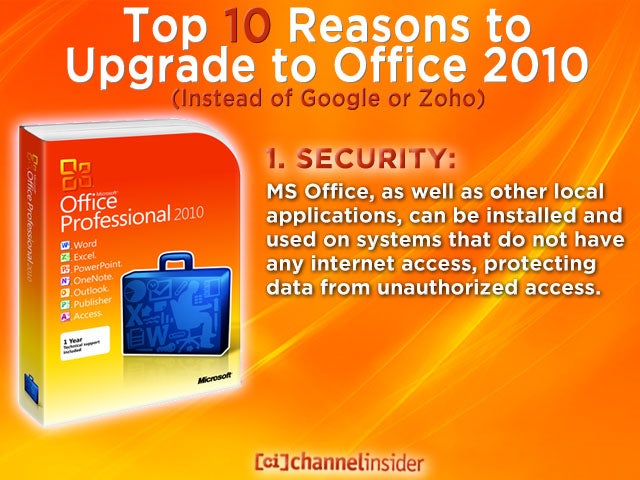Top 10 Reasons to Upgrade to Microsoft Office 2010
Top 10 Reasons to Upgrade to Microsoft Office 2010
Security: MS Office, as well as other local applications, can be installed and used on systems that do not have any internet access, protecting data from unauthorized access.
 No Title
No Title
Integration: MS Office integrates with other Microsoft technologies, such as SharePoint, which incorporates advanced workgroup functions and allows users to share, transmit and track documents.
 No Title
No Title
Mobility: MS Office can be installed as a local application, allowing users to work on their documents without requiring any connectivity, such as when on an airplane.
 No Title
No Title
Compatibility: MS Office 2010 is backwards compatible with all earlier versions of MS Office, easing the transition during an upgrade, allowing administrators to move users over time to the latest version of Office.
 No Title
No Title
Rich User Experience: MS Office 2010 offers a much more robust end user experience than any SaaS office product can provide.
 No Title
No Title
Training: Most users have already been trained to use MS Office and will experience very little difficulty moving from a previous version of Office to Office 2010.
 No Title
No Title
Pre-Installed: The majority of PCs shipped come with MS Office pre-installed, making setup and use of the suite straightforward.
 No Title
No Title
Pricing: MS Office has an easy to understand pricing model, with no ongoing or subscription fees, allowing enterprises to budget accordingly and allocate funding as needed – usually with a single purchase of licenses that fit their business needs.
 No Title
No Title
Performance: MS Office 2010 offers better performance, especially when dealing with graphics, images, charts, videos and other multimedia elements that can be embedded into a document, presentation or spreadsheet.
 No Title
No Title
Features: MS Office 2010 includes advanced features, ranging from pivot tables to instant broadcasting of presentations to integrated help — features that are not found on SaaS office applications.