By Melanie Grano
Software as a service (SaaS) is one of the fastest-growing sectors of the tech industry, growing at an estimated 17% in 2020. Leading the way, since its launch in 2003, has been LogMeIn and its suite of products.
One of the most popular is LogMeIn Central, which is remote monitoring and management (RMM) that makes it easier for businesses to embrace a remote working model.
LogMeIn Central is a cloud-based endpoint management system that helps IT professionals manage, monitor and secure their endpoint infrastructure.
With the arrival of the pandemic, the rise of remote working software such as LogMeIn Central has really come into their own. They have been critical in enabling businesses to manage remote staff and ensuring endpoints are secured.
Remote working has opened the door to a whole new world of collaboration, but it has also created risks. Monitoring teams working across multiple locations is challenging. Having different endpoints coming into your network system also dramatically increases the risk of cyber-attacks.
Remote monitoring and management
LogMeIn Central was one of the first programs to crack the concept of remote monitoring and management, which gives users the ability to work on and manage devices from any location. By logging in remotely, IT administrators can control screens, store communications and create a much more collaborative process between teams based anywhere in the world.
In an environment in which two thirds of companies are willing to invest in remote working capabilities, software such as LogMeIn Central will become increasingly important in providing the glue to underpin collaboration.
In this environment one of the biggest concerns is network security, especially with people choosing to work from their own devices.
Features
LogMeIn Central provides a central location from which you can manage and monitor your team across all locations.
LogMeIn Central offers a host of core features such as:
• Remote control: Remotely control another desktop, with permission from the user. This is great for IT support or collaborating with teams.
• User management: Arrange users into groups, control permissions, enable two-factor authentication and extend computer access.
• Computer grouping: Organize computers according to location, function, access permissions or any criteria you specify.
• Antivirus management: Protect and secure your computers with LogMeIn Antivirus powered by Bitdefender.
• Remote deployment: Deploy LogMeIn hosts and setup installation packages on every machine in your IT environment.
• Computer health monitoring: A view of the health of each LogMeIn host to detect issues and updates.
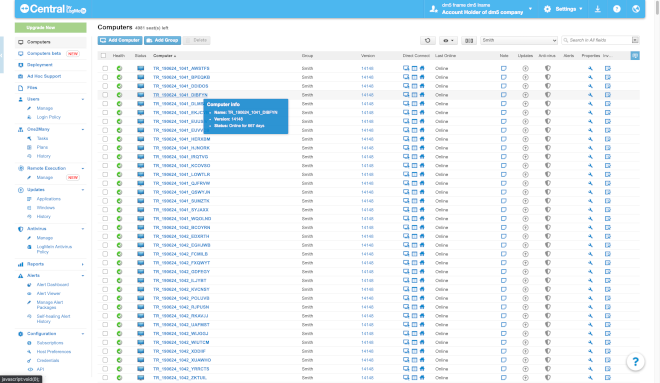
LogMeIn Central’s computers page allows users to group computers by version, group and more and gives them one-click access to any machine from both desktop and mobile applications. Courtesy LogMeIn.
Integrations
LogMeIn Central can also offer integrations with a host of other applications in the cloud. These include:
• ServiceNow: A cloud computing service to help companies manage digital workflows. It is designed to offer a smarter and more automated experience.
• Salesforce + Lightning: A re-imagined approach to Salesforce software designed to boost productivity and enable the faster creation of apps.
• Microsoft Dynamics: Leading enterprise resource planning (ERP) software with customer relationship management (CRM) capabilities to improve the performance of your teams and customer experience (CX).
• Zendesk: A customer service engagement platform that helps firms deepen their relationships with customers and deliver a more effective and personalized service.
Benefits
Remote working creates a host of unknown variables for businesses. With people logging in from multiple locations, it becomes increasingly difficult to secure digital assets and monitor teams across all locations. LogMeIn Central offer several benefits, including:
• High security: Maintaining operations across highly secure channels. Mitigating against endpoint risks.
• Ease of use: An intuitive dashboard allows users to quickly log in and see what issues need to be addressed.
• Reliability: LogMeIn Central offers stable and reliable remote access to endpoints.
• Suite tie-ins: LogMeIn Central is part of a wider suite of products from LogMeIn, including LogMeIn Pro. Recent updates have seen it incorporate many of the features from Pro, which allows it to offer a more options compared to others at its level.
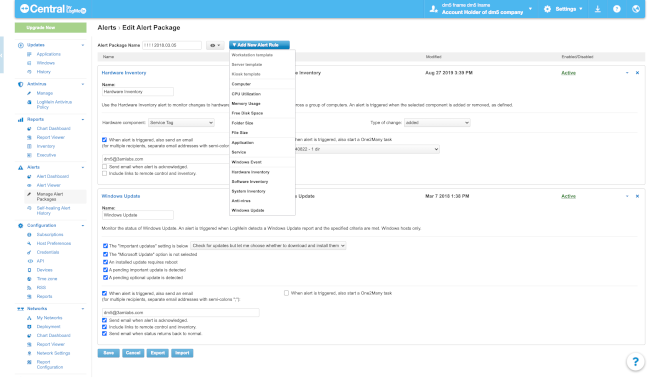
LogMeIn Central’s alerts feature enables configurations of custom device health monitoring and proactive self-healing alerts. Courtesy LogMeIn.
Use cases
LogMeIn Central is used by IT teams in a number of ways, including:
• Improve customer experience for IT professionals to get onto computers and resolve problems directly.
• Maintaining security of endpoints.
• Automating key tasks that would otherwise have to be done manually.
• Tracking reports and providing monitoring information.
• Monitoring computer health, flagging up problems before they become mission critical.
For example, Boston-based Bakery Au Bon Pain uses LogMeIn Central to monitor the health of computers across all its locations and keep point-of-sale equipment up and running.
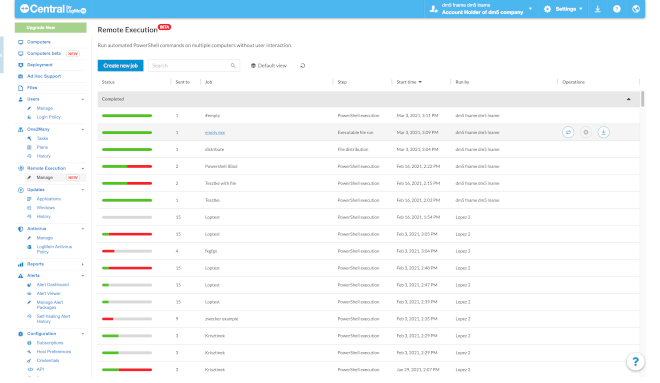
LogMeIn Central’s remote execution feature allows users to run automated tasks and commands on multiple computers, without scripting knowledge and without user interaction. Courtesy LogMeIn.
User reviews
The RMM platform has earned strong reviews online and from the press.
TechRadius gives it an average of 8.6 out of 10.
It also has 4.4 stars out of five on Capterra.
Pricing
LogMeIn Central offers several pricing tiers:
• $954.99 per year (25 computers)
• $1,509.98 per year (25 computers) and includes a security add-on or an automation add-on
• $2,039.97 per year (25 computers) and includes both the security and Insight two add-ons
Competitors
LogMeIn Central has several competitors in the RMM software market, including:
• TeamViewer
• Beyond Trust Remote Monitoring
• Splashtop
• Chrome Remote
Each provides a high-quality service stacked with features and at variable price points, but LogMeIn Central is an industry standard for RMM.
Related articles
• The remote monitoring and management (RMM) software market
• The remote desktop software market
• TeamViewer vs. LogMeIn Rescue: Remote desktop software review
