Novell’s OpenSUSE 10.1 is a solid, multipurpose Linux-based operating system that—in addition to being a very good distribution in its own right —offers an early peek at the SUSE Enterprise Linux Desktop product that Novell is set to ship this summer.
 Click here to read the full review of OpenSUSE 10.1.
Click here to read the full review of OpenSUSE 10.1.
Novell’s OpenSUSE 10.1 is a solid, multipurpose Linux-based operating system that—in addition to being a very good distribution in its own right —offers an early peek at the SUSE Enterprise Linux Desktop product that Novell is set to ship this summer.
OpenSUSE 10.1, like all Linux distributions, bundles a broad assortment of open-source applications into an integrated package.
What has always (and still does) set SUSE apart is the measure of management homogeneity that the distribution brings to this diverse set of components—mostly through its Yast system configuration framework.
Overall, eWEEK Labs appreciated the ambitious scope of OpenSUSE 10.1’s configuration tools, but we also ran into some areas in which Yast’s reach frustratingly exceeded its grasp.
More than once during our tests, we were pleased by new management functionality we found—such as in the system’s Xen virtualization and software configuration modules—only to be disappointed by the features’ uneven execution.
We hope to see Novell tighten up these gaps before it hits the road with its enterprise-targeted client.
On the whole, however, we were very impressed with OpenSUSE 10.1, which we can recommend for the full range of roles in which Linux operating systems typically serve.
OpenSUSE 10.1 boasts very good GNOME and KDE desktop environment options, a full slate of developer tools and a complete set of server software.
OpenSUSE 10.1 is free software, available for download on the six CD images at http://en.opensuse.org.

However, unlike similarly no-cost distributions—such as Fedora Core Linux and Ubuntu Linux—OpenSUSE is also available in a retail version. For about $60, this version includes physical media, a user manual and an assortment of applications not available in the free version.
The retail version also comes with 90 days of installation support. Additional, paid support is available from Novell for both the free and retail versions. There are more details here.
OpenSUSE 10.1 is available in x86, x86-64 and Power PC versions. We tested the x86 version of the distribution on an Intel Pentium M-based notebook, a Pentium 4-based desktop and in a couple of VMware virtual machines.
 Click here to read more about OpenSUSE 10.1.
Click here to read more about OpenSUSE 10.1.
The only hardware support trouble we encountered was with the Broadcom 802.11g network adapter in our test notebook. We were able to get online, however, using ndiswrapper along with the adapter’s Windows driver.
We understand that a reverse-engineered Broadcom 43xx driver has been added to the Linux kernel as of version 2.6.17-rc2. OpenSUSE 10.1 ships with a 2.6.16-based kernel.
Software installation
In the past, we’ve found that SUSE distributions have lagged behind Red Hat and Debian-based distributions in the all-important area of software installation and management.
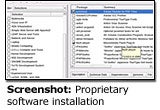
OpenSUSE 10.1 has made some strides in this area, but the system’s software management story remains murkier than we’d like.
On the positive side, we had good success—for the first time with SUSE—in setting up Internet-based software repositories and installing OpenSUSE and OpenSUSE applications without first downloading all the distribution’s ISO images.
We did also download, over bittorrent, all six of OpenSUSE’s ISO images, and we were initially pleased when the same Yast module in which we configured our Internet-based repositories also offered us the option of designating those ISOs as installation sources.
In previous SUSE versions, and in other distributions we’ve tested, we’ve first had to take the step of mounting the ISO’s or of copying the contents of the images to a folder on our machine.
Directly assigning the images as installation sources would have been a time-saver, but it didn’t work. We ended up copying the contents of the disks to a folder, which did work as an installation source, but each time we accessed it, Yast would warn us that the source was untrusted.
The Yast dialog offered us the option of bypassing the warning in the future, which we agreed to, but Yast ended up warning us each time anyway.
We handled most of our software management tasks in Yast, but OpenSUSE 10.1 ships with a separate, unrelated software update mechanism—based on Ximian’s old Red Carpet software—enabled by default for handling automatic updates.
In our past experiences with Red Carpet, we found the service to be a real resource hog, and after finding our test machine puzzlingly pegged a few times early in our evaluation, we shut the service off.
We were also interested to see that OpenSUSE 10.1 ships with the Smart Package Manager, which works with a bunch of different sorts of repositories—including regular SUSE repositories. Smart Package Manager is pretty clean, and works well both from the command line and from its graphical interface.
Smart Package Manager isn’t installed by default, but if we were running an OpenSUSE 10.1 machine long-term, we’d consider leaving Yast’s install tools alone in favor of the Smart system.
This, in fact, is the recommendation we received from a couple of OpenSUSE IRC-dwellers when we were testing the software in its prerelease builds.
Next Page: Xen, AppArmor and desktop use.
Novell would do well to put its software-management-tools house in order, settle on a single framework and move on with that—Smart Package Manager seems like an intelligent option.
Xen
Another aspect of OpenSUSE 10.1 that at the same time intrigued and infuriated us was the new version of the distribution’s Yast management module for creating and running Xen virtual machines.
Xen is fairly early along. Although the packages required to make Xen run are available for most prominent Linux distributions, the state of the tools for creating and running Xen VMs—in other words, what’s needed to really make Xen compete with products like VMware Workstation—is rather raw.
OpenSUSE 10.1’s Xen tool looked and, right at the beginning, worked really great. We fired up the module on a new machine and Yast informed us that we’d have to install some Xen packages, which Yast offered to do for us.
Soon we’d rebooted into the Xen version of the distribution’s kernel, and we were ready to begin building Xen machines.
Again, the module impressed us. Rather than limiting us to installing copies of OpenSUSE onto our VMs, the Yast tool gave us the option of specifying an ISO image and Xen-enabled kernel of arbitrary distribution. We tried this, with Fedora Core 5, but to no avail.

We next attempted an over-the-network installation of OpenSUSE 10.1 in a Xen VM, but that didn’t work, either. Our third installation attempt, in which we tried to install OpenSUSE 10.1 in a Xen VM using our OpenSUSE disks as an install source, made it all the way to the end of the install process before the grub bootloader refused to install on our VM, bringing us back to square one.
So, while the system’s Xen management module has a lot of promise, it needs some significant tightening up before it’ll be able to realize that promise. Again, we’re staying tuned for future SUSE releases.
AppArmor
Another OpenSUSE 10.1 feature that sets the distribution apart from others we’ve tested and is configurable via Yast (although more smoothly so than Xen) is the AppArmor application lockdown system that Novell acquired in 2005 and then released under the GPL.
AppArmor made it fairly easy for us to create profiles to limit applications to only the privileges required to get their jobs done—which in turn limits the scope of damage that subverted or otherwise out-of-control software can wreak.
Compared to SELinux, which in Red Hat distributions ships with well-made but tricky-to-modify or create enforcement policies, AppArmor profile creation is straightforward. The system’s “learning mode” tracks the resources and capabilities a given app accesses during normal operation, which form the basis of AppArmor’s profiles.
On the desktop
OpenSUSE 10.1 ships with KDE 3.5.x and GNOME 2.12.x, both of which we found to be well-implemented and well-suited for mainstream desktop use.
We were a bit disappointed to see that OpenSUSE did not ship with the latest version of GNOME, Version 2.14, which has been available for a couple of months and boasts some new features that we’ve found rather useful in our tests with Fedora Core 5 and with the testing builds of Ubuntu Dapper Drake.
 Novell is targeting SMBs through partnerships. Click here to read more.
Novell is targeting SMBs through partnerships. Click here to read more.
We were impressed, however, with the integration of the Beagle desktop search tool in both OpenSUSE’s GNOME and KDE desktops. For the early part of its existence, Beagle had been a GNOME-centric project. OpenSUSE’s KDE includes a Beagle front end of its own, called Kerry, that integrates well with the rest of KDE.
Anyone who’s seen the recent releases of Mac OS X and the testing builds of Windows Vista can attest that client operating systems are growing quickly more toothsome to those enamored of eye candy.

While we’re really not convinced of the utility of hardware-accelerated desktop interface effects, we had some fun testing out the Linux desktop’s entry in the desktop-effects arms race—the Freedesktop.org project’s OpenGL-driven X Server, Xgl.
With Xgl and Novell’s compositing window manager, compiz, we were able to switch among virtual desktops with a rotating cube effect, watch pop-up menus jiggle into place, and so on.
What most impressed us, though, is that we could use Xgl with a 4-year-old 3-D graphics card. The Vista builds we’ve so far tested, in contrast, turned up their noses at it.
Next page: Evaluation Shortlist: Related Products.
Red Hat’s Fedora Core 5 Fedora ships with the most recent software the open-source world has to offer and serves as a strong foundation for a variety of Linux system roles (fedora.redhat.com)
Ubuntu Foundation’s Ubuntu Linux A very good Linux operating system with a large repository of up-to-date, precompiled software packages and a well-organized user interface (www.ubuntu.com)
 To see reader response to this article, click here.
To see reader response to this article, click here.
Senior Analyst Jason Brooks can be reached at [email protected].
 Check out eWEEK.com’s for the latest open-source news, reviews and analysis.
Check out eWEEK.com’s for the latest open-source news, reviews and analysis.
