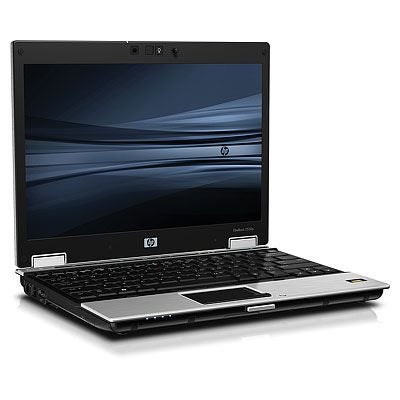Consumer notebooks have become all the rage, especially
now that prices have dropped and functionality has increased. Many buyers are
discovering that an inexpensive notebook can accomplish everything that they
need and are forgoing purchasing a desktop system altogether.
On the other hand, IT departments are
finding that consumer-level notebooks are far more hassle than they are worth.
Sure, the purchasing department can save a few bucks by going the consumer
route, but the real costs start to pile on when it comes to deployment and
management of the product.
With the EliteBook series of notebook
computers, Hewlett-Packard has heard what the enterprise user has had to say
and has designed notebooks that eschew consumer features, while piling on the
features a business user needs. Take for example the EliteBook 2530p, an
ultraportable notebook that dispenses with most of the bloatware found on
consumer systems and offers an operating system meant for use on a
network—Windows Vista Business Edition.
Click here for a look at HP’s low-cost ProBook line.
The EliteBook 2530p features a ruggedized
design that uses a magnesium frame and a brushed aluminum lid to protect the
internals. The unit also features a spill-proof keyboard and rounded edges,
adding to its resiliency. Simply put, the 2530p is designed for the road
warrior, who will spend more time with the unit untethered, as opposed to
locked down to a desktop.
At 3.8 pounds, the 2530p is a little
heavier than most other ultraportable notebooks—but that weight gain is a
result of the unit’s rugged nature.
The system is loaded with features that
should please even the most demanding mobile worker. Users will find an Intel
Core 2 Duo L9400 CPU (1.87GHz), 3GB of RAM, a
120GB hard drive, integrated DVD R/W Multidrive,
Intel GMA4500 chip set, and integrated Wi-Fi and Bluetooth, as well as
integrated multicarrier wireless broadband.
Fitting in with its enterprise nature,
the unit also offers VPro technology and keeps the add-on software to a
minimum, which can save IT workers a great deal of time. HP has also heard
another concern of the enterprise IT market—the company makes sure that
EliteBooks have a long product cycle, allowing the same unit to be ordered from
the manufacturer for as long as 18 months.
In terms of performance, the unit received
an overall PassMark score of 582.2 using Performance Test 7.0 from PassMark
Software. A pretty decent score considering that the unit uses onboard graphics.
Most users will like the touch-sensitive controls located above the keyboard,
which allow users to quickly change the volume, mute the speakers, control
wireless access and so on. The unit also features an integrated Webcam, which
works fine for Skype video conferencing.
A nifty feature is the pop-out keyboard
light located on the top bezel. That little LED light can come in handy in
darkened rooms. An ambient light sensor brightens or darkens the LED backlight
as needed and helps save battery power. The environmentally conscious will
appreciate the unit’s EPEAT and Energy Star ratings. The unit offers impressive
battery life, upward of 8 hours under normal use with all power-saving features
enabled.
The diminutive unit offers some
surprises: Users will find that the speakers are nice and loud, the keyboard
quiet and the touch-pad not overly sensitive. HP offers a docking station that
quickly can convert the 2530p into a desktop (with the addition of a monitor,
mouse and keyboard).
With its rugged design, impressive
feature set and high performance, the EliteBook would make a welcome addition
to any corporate traveler’s briefcase. Enterprise-level features should keep IT
departments happy, while a price point under $1,900 should keep the bean
counters at bay. Adding it all up, HP has hit the nail on the head when it
comes to a near-perfect design for a corporate ultralight notebook computer.