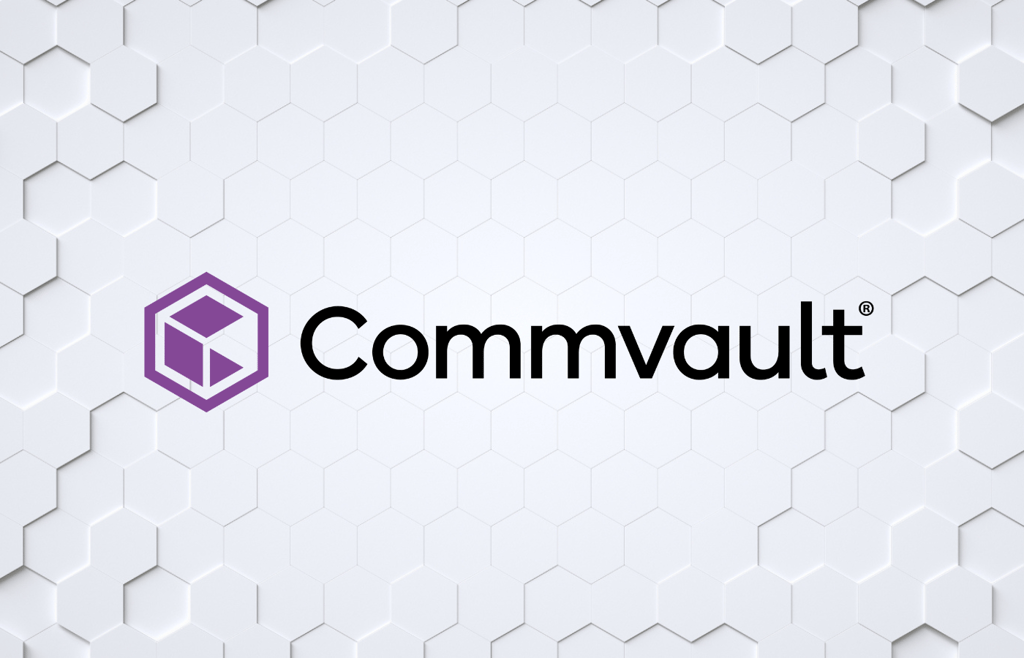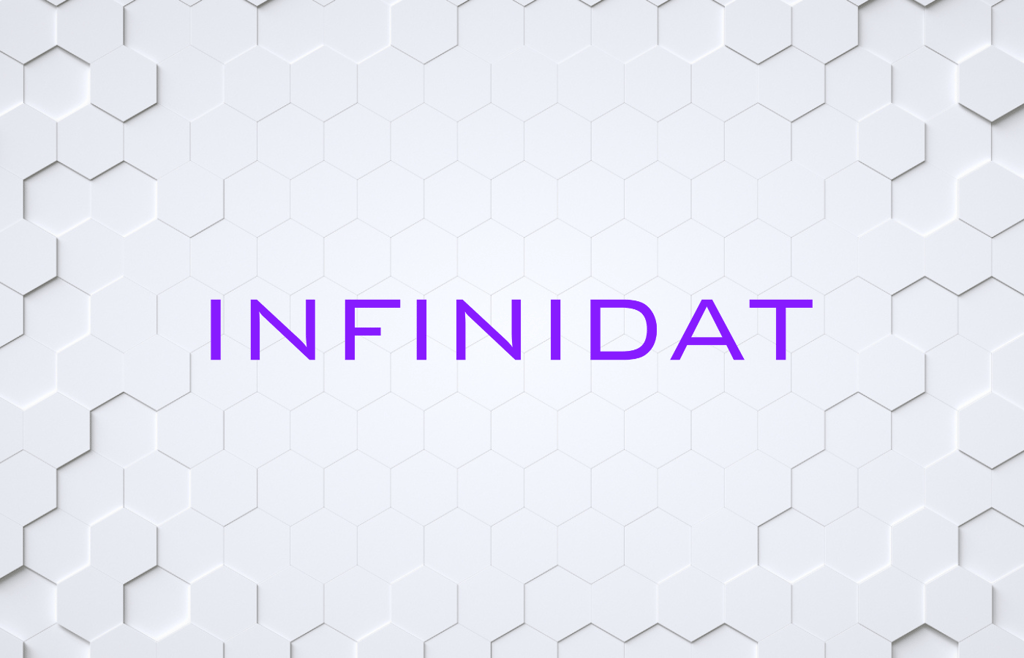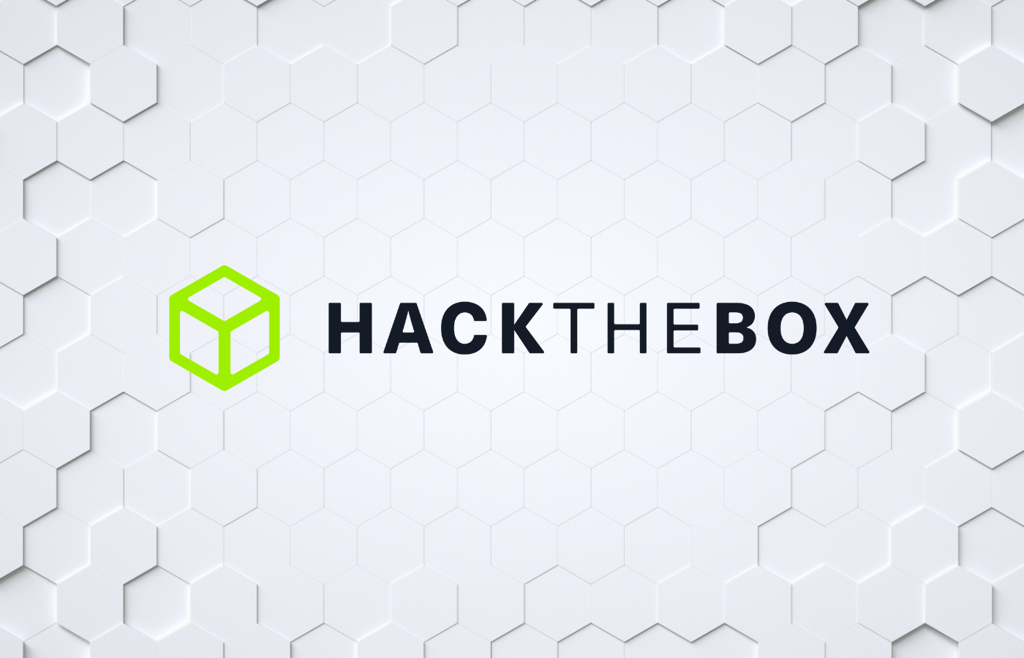Channel Insider content and product recommendations are
editorially independent. We may make money when you click on links
to our partners.
Learn More
Although only those with short memories can be forgiven for assuming that Apple invented the tablet computer, it’s easy to make that mistake. One doesn’t hear the phrase Tablet PC much these days, but such devices have been around since the early Noughties, and Motion Computing s CL900 is a state-of-the-art personal computer in a tablet format.
The CL900 runs Microsoft Windows 7 and is built around Intel’s Atom Z670 CPU to be a workhorse device for use on the shop floor or in the field. With a toughened case and a screen made of Corning’s Gorilla glass, it should stand up to everyday handling as well as any other tablet. The CL900 is drop-test rated to 48 inches. As extra protection from the law of gravity, the company sells a variety of sleeve and sling options for the tablet, as well as portfolios and a docking station designed for countertop-level use.
Users have the choice of using touch for input or the CL900’s included stylus. The down side to the former is that Windows 7 simply isn’t a very good platform for touch. It’s usable, but devices such as this cry out for Windows 8. (Motion specifically requested that eWEEK Labs not use the recent preview release of the next-generation OS in our testing, and I saw no point in pushing the matter.) The problem is that Windows 7 has tablet support bolted onto it, unlike the iPad. One almost feels compelled to give up on touch and go straight for the stylus.
I don’t object to using a stylus when available sometimes touch and gestures simply aren’t precise enough but in the case of the stylus of the CL900, I wish that the cord tethering it to the frame had been a bit longer. The attachment point was far enough to the right that the stylus was inconvenient for left-hand use. The CL900 has a compartment for stylus storage, also on the right. This is blocked by the company’s SlateMate expansion unit, which provides a magnetic stripe reader and barcode scanner for use in data acquisition and POS roles.
(eWEEK Labs recently reviewed Lenovo’s ThinkPad tablet. See the Labs’ review here, and check out images of the ThinkPad here.)
At 2.1 pounds, the CL900 is noticeably heavier than an iPad 2 but offers roughly comparable battery life, up to 8 hours of use. The 1.5GHz processor and solid-state drive 30GB standard, upgradeable to 62GB and the choice of 1GB and 2GB memory configurations won’t offer the user blazing speed, but focus instead on using the battery as sparingly as possible. Typically, the battery can be fully charged in 2 hours or less.
The CL900 has built-in 802.11a/b/g/n WiFi and Bluetooth 3.0 connectivity, with the option to add Qualcomm’s Gobi mobile broadband chipset for access to CDMA or UMTS network. Wired Ethernet is offered in the optional docking station. It also has a built-in SD card slot as well as a USB port, a micro-HDMI port for up to 1080p video output and a conventional audio jack supporting input as well as output. The docking station provides additional USB ports.
The cameras on the CL900 are good enough for field work. The rear camera takes still images up to 2048×1536 pixels, while the front camera is designed for use as a webcam with up to 1.3 megapixel resolution.
Security in the CL900 isn’t limited to what the OS provides. Motion offers an optional Trusted Platform Module (TPM) that stores cryptographic keys and thereby enables system-level encryption functions and, farther up the stack, transaction integrity.
As an application platform, the CL900 delivers. Because it s running a real and industry-standard operating system, there’s no waiting for developers to come up to speed on the hardware or the software. Basically, if it runs on Windows 7 desktops or notebooks, it’s probably going to run on the CL900. That’s a big advantage when trying to roll out hundreds or thousands of devices. The CL900 fits easily into existing management ecosystems and policies, as if it were any other mobile PC.
Notwithstanding the issues related to handedness, the CL900 performs well. It’s good for a day’s work and a little bit more, it can run standard business applications, even ones designed in-house, and run them as well as many desktops will. Being designed for people who work on their feet rather than behind a desk, its typical user is going to be running a fairly well-defined set of tools and won’t need high-end features that come at the expense of battery life.
The CL900 isn’t a device that you re going to carry to make you look cool, but it is assuredly a device to carry when you need to get serious work done. It’s a tool for the people who actually make the business tick, not the executive suite. When Microsoft gets around to delivering an OS that’s actually suited to the platform, devices such as the CL900 will be well positioned to take advantage of its features.
To read the original eWeek article, click here: Motion Computing’s CL900 Ahead of the Field









 AI 50 ListChannel Insider's editorial team spotlights the top AI leaders from MSPs, vendors, and channel businesses delivering measurable outcomes.Link to CML 100 Honorees
AI 50 ListChannel Insider's editorial team spotlights the top AI leaders from MSPs, vendors, and channel businesses delivering measurable outcomes.Link to CML 100 Honorees CML 100 HonoreesCheck out our CML 100 List to discover the top channel marketing individuals who are transforming channel marketing for their organizations.Link to HSP 250 List
CML 100 HonoreesCheck out our CML 100 List to discover the top channel marketing individuals who are transforming channel marketing for their organizations.Link to HSP 250 List HSP 250 ListView our HSP250 list to see the top Hybrid Solution Providers that have proactively embraced the future of tech.Link to The 2024 Channel Insider VIP List
HSP 250 ListView our HSP250 list to see the top Hybrid Solution Providers that have proactively embraced the future of tech.Link to The 2024 Channel Insider VIP List The 2024 Channel Insider VIP ListChannel Insider sought nominations from IT vendors, solution providers, and partners to highlight impactful collaborations. Check out our top choices here.
The 2024 Channel Insider VIP ListChannel Insider sought nominations from IT vendors, solution providers, and partners to highlight impactful collaborations. Check out our top choices here.